You have beaucoup choices when selecting to buy one of ipTime wireless routers to fit your surrounding, as they have quite a number of models mostly differing in how far its signal will reach – hinted by the length and number of antennas . still it may come a time you simply need to extend further, if not for more stable connection . here most higher-level models have their own WDS, Extender and/or WAN capabilities in their menu to provide you similar results, and newer ones coming with their own “one-touch” WDS button up-front . unfortunately local ipTime has a long way to go for advanced capabilities like these : thus these buttons rarely work, more-over : are relatively complicated to set up for novices .
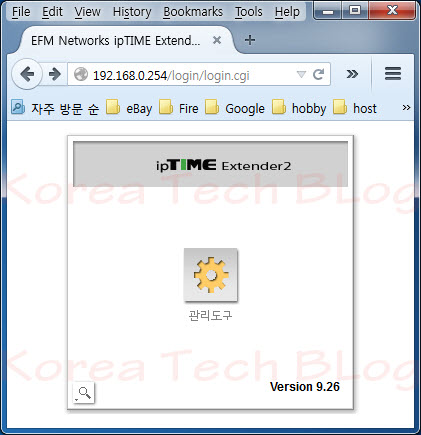 come a tiny-cute dingling the size of your computer mouse . which again has a simple WDS button to set up automatically if your main out-going wireless router has one too, but again chances are they may not work, so here a basic guide to manual setup including : access password designation, firmware upgrade and finding and connecting to its main out-going wireless router ~
come a tiny-cute dingling the size of your computer mouse . which again has a simple WDS button to set up automatically if your main out-going wireless router has one too, but again chances are they may not work, so here a basic guide to manual setup including : access password designation, firmware upgrade and finding and connecting to its main out-going wireless router ~
You begin by inputting 192.168.0.254 which is the default iP address for this device, which you can change later (simple and alike basic router setup mentioned over on other ipTime topics, so not mentioned here). so password should be set for you to access it, therefore you should set it up right after you get in . not your whole neighborhood would be out to get into your system, so leaving the iD blank and just setting a simple password would be enough below :
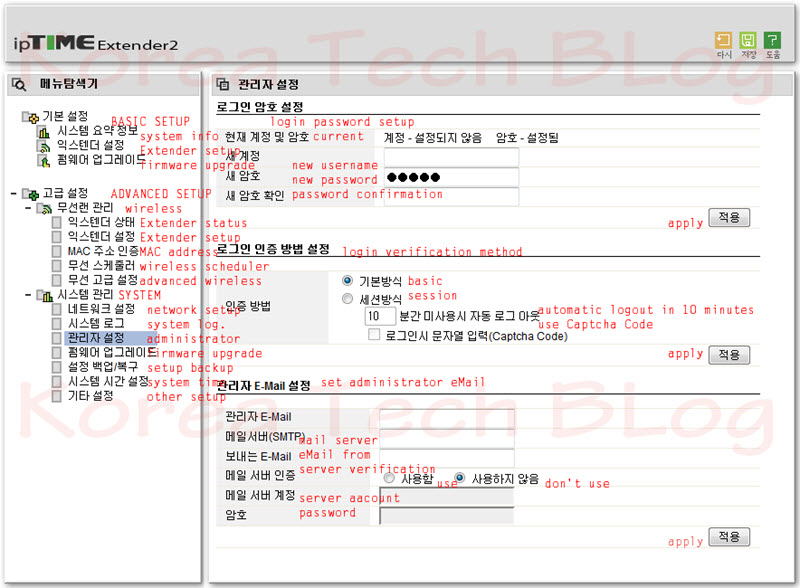
firmware would not be updated as often on this sort-of an accessory, as full-fledged routers so it may be a good idea to install it up-front (what is a firmware and where to get it as well as how to update .. all explained in detail on earlier ipTime and router topics):
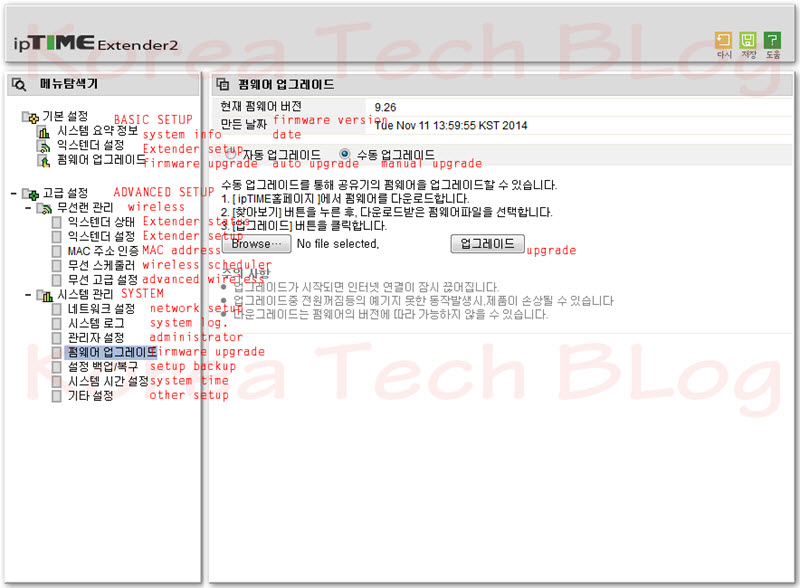
then comes the challenge for beginners : to seek your ‘originating main unit’ among others around you . it will NOT appear here, if you do NOT have your main out-going wireless router’s SSiD to reveal itself . so instead you enter its SSiD, plus password if you have set it as additional security :
CONCEPT : [A]internet⇔[B]main router⇔[C]Extender2⇔[D]computer
where [B] originating main wireless router will have its own SSiD name designated,
and here in addition : you have to set a new different SSiD name to this new second [C]Extender2 :
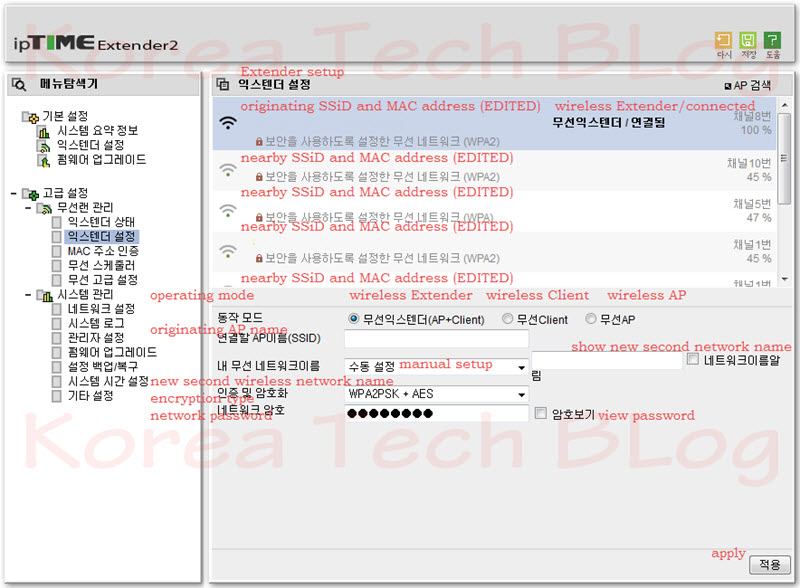
*lastly : make-sure you push the ‘apply’ button at right-end and bottom of each set-up page, to put it into effect !
( April 18 Supplement ) to-date this is the cheapest way to extend your wireless signal although in 2.4GHz single channel ONLY . another small accessory : ipTime Multi which literally has multiple features to be used as a LAN card, wireless router or extender has this feature too, although you can use only one at a time . so far this Extender2 is much easier to set-up than Multi . ofcourse it would be much more powerful to extend your signal through another high-end wireless router though .
[ RELATED LINKS ]
- 13.8.6 ipTime Extender2 Test Review ≫LiNK≪
- 14.1.2 EFM ipTime Multi ≫LiNK≪
- 15.4.18 ipTime Multi SetUp ≫LiNK≪
- 15.7.12 Compare Extender2 vs Multi WireLess AP vs Extender 11AC ≫LiNK≪
– Korea Tech BLog, on a sudden freezing Winter after a long~Hot Summer ughhh –





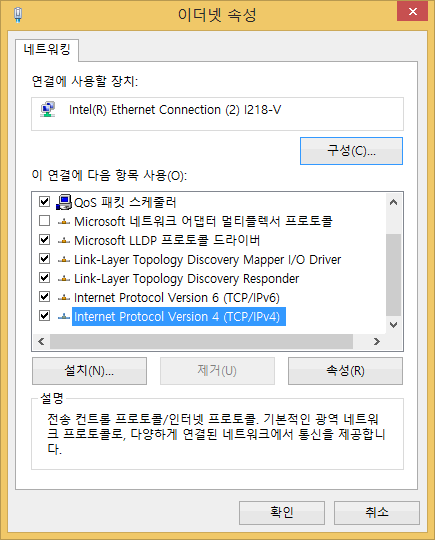



Hi,
I’ve bought an ipTIME wifi extender…can I use that with any router or only ipTime routers? Not sure if I should open it or return it…
Help please.^^