– this page deals with advanced features of ipTime, still much common to all routers and wireless .
please read the preceding “ipTime SetUp” Page on Top-Menu thoroughly before proceeding AND inquiring –
[ SETTING A STARTING PAGE ]
you have been acquainted with this feature when trying to use FREE Wi-Fi Zones around-town
or at Airports and Hotels where they usually put up their guide-lines with advertisements .
so if you have set up this router in a company or school
and intend to block usage at certain times and/or to certain websites :
better to let those accessing your router in advance ..
if you have no knowledge to put-up your own webpage :
I suggest you choose Weebly.com among a myriad of FREE template providers
for you want a basic no-frills page, with sufficient graphics choices and this is it, for now //
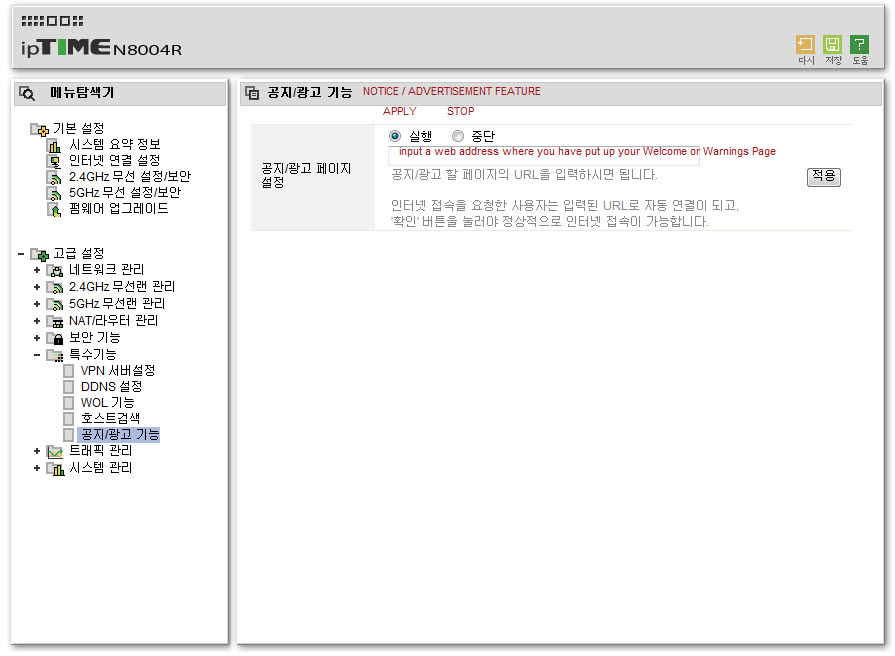
*captures on this page are for reference only, as firmware menu layout change once in a while – although models with similar specifications have identical menus .
[ ALLOWING & BLOCKING ACCESS ]
this is NOT for protecting yourself from others’ intrusion, instead to control
- who around you can have access to your router,
- and blocking connection to certain websites,
this feature/s has been answered on May 1st 2013 comment on “ipTime SetUp” Page
and diagrams self-explanatory, thus no more questions on this please .
(A) Allowing and Blocking access to your Router via MAC Address designation :
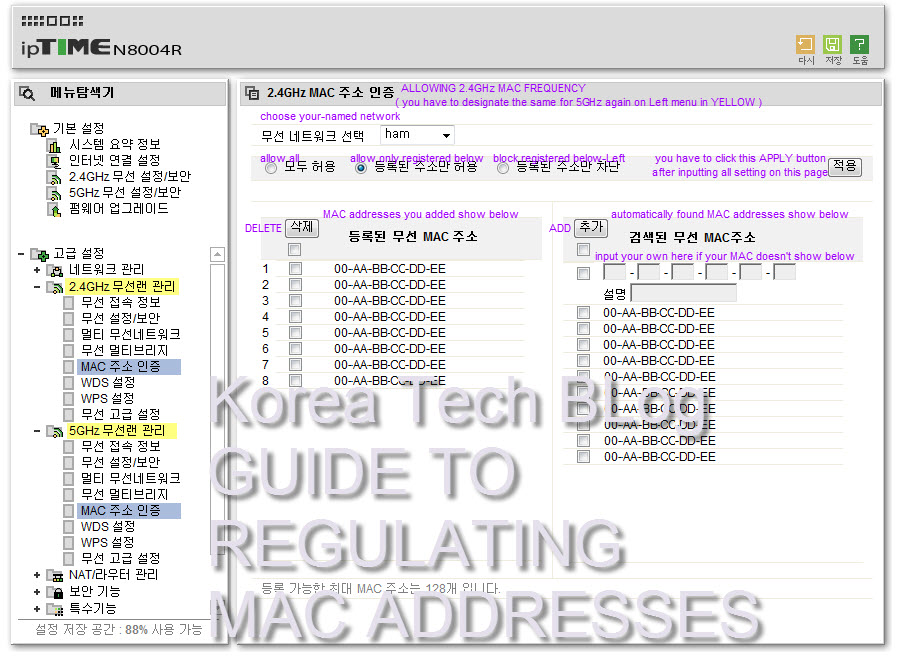
(B) Blocking internet Connection from certain iP AND MAC Addresses to specific iP Address, also at Set Times :
( over-lapped text in center reads “activate rules and schedules” )
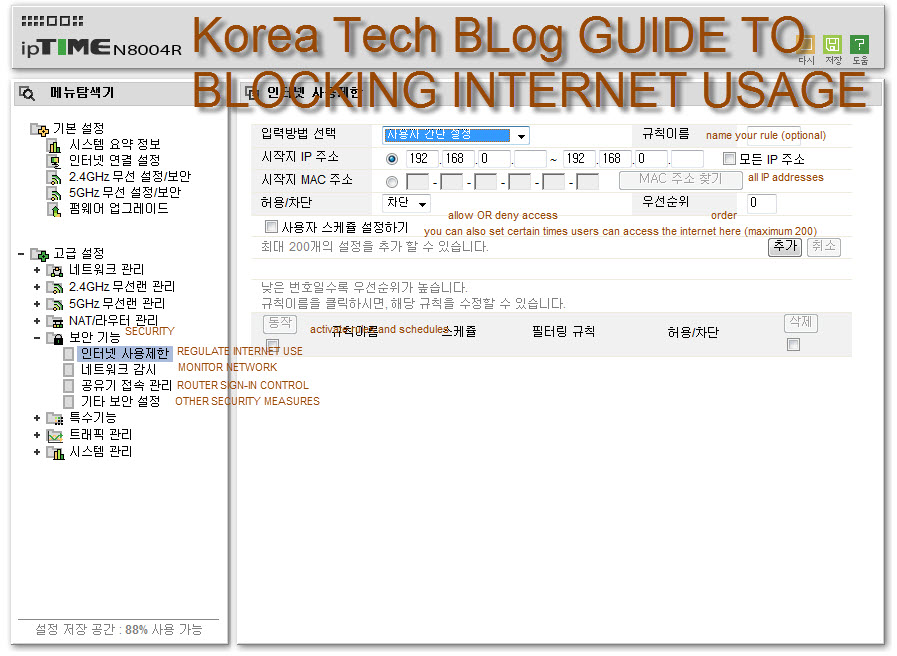
(C) Blocking internet Connection to specific WEB Addresses :
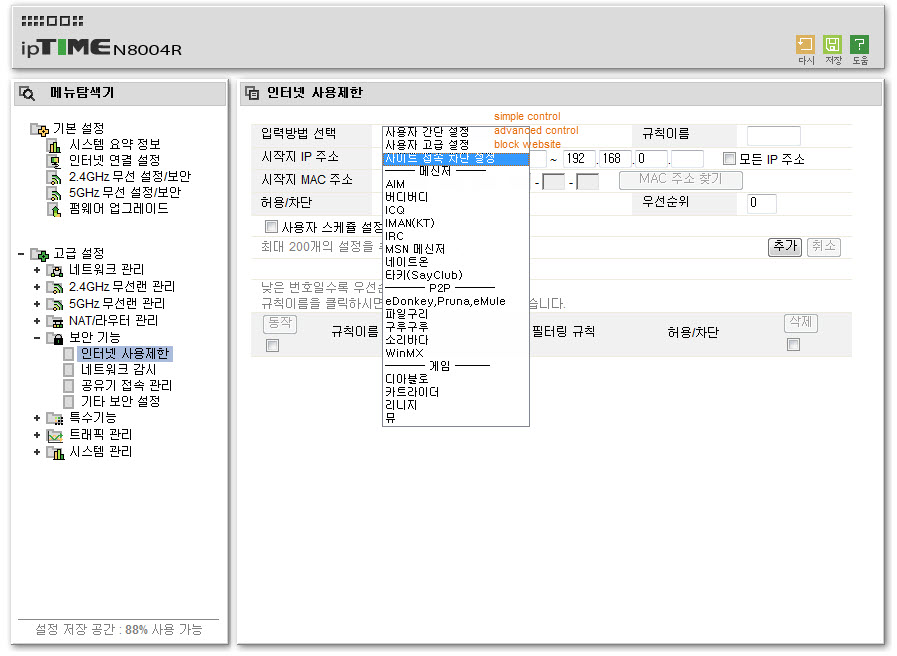
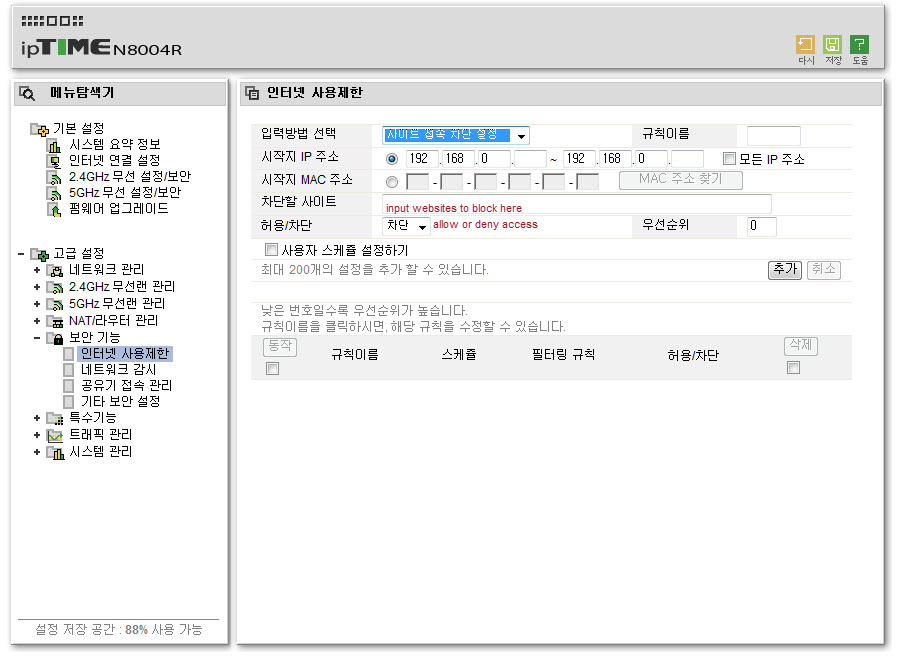
.. more features will be added gradually so please do NOT ask – Thank You,
while this is a personal BLog with contributing editors : so please direct further inquiries and ensuing problems to the manufacturer
Hey man, your blog is awesome. Helped me a few times. I don’t know if it’s okay to post this question here.
Simple question: Do you know if reverse NAT is supported in the iptime routers?
I’m trying to setup a server on my iptime wireless router, and all is well when I do it through localhost, but when I try to connect with my external IP then I get “connection refused”. I set up port forwarding (which I read the other posts that mentioned it, but in detail) on the router, but still no go.
I tried to find out on the net, but iptimes documentation is all in Korean. I’m living in Korea so I was thinking my ISP might block such actions, but I don’t think so.
Thanks
(moved) I had access the gateway 192.168.0.1 by default and proceed with the admin set-up but as soon as i enter the new login id as well as the new password and hit the apply button, there is another message prompting me to log in as authentication from server http://192.168.0.1:80 which requires me to input another username and password. what shall i do in order to put new password on my ipTime N604R plus router?
Thanks in advance
For the record, the exact prompt in Korean is :
“http://192.168.0.1:80 서버에는 사용자 이름 및 비밀번호를 입력해야 합니다”
which you get when you’ve input the wrong ID and/or password
– Happens when you’ve erroneously set up your initial ID and/or password
or purchased a used device with former ID and/or password intact .
thus You simply have to re-set your device to factory settings
– this is the only way-in in this case //
Hello, i am not from corea, i am here for studies, well in my country i sometimes watch porn bug i didn’t know that here was prohibited.
Now i can’t connect from my celphone to the iptime WiFi, i can imagine that you are blocking me the access.
So i apologize for that and i will not do it anymore, so please let me give me an answer when you read this message.
Thank you.
basic human instinct and the oldest profession is sound and well throughout the Peninsula, and beyond as well as On-Line . just that by modern cultural norm : the government has to keep a facade of purity, and in doing so : provide part-time jobs for extra man-power .
thus it is not your router nor iSP internet service provider that is doing the blocking . a simple search in your own language should aid in tweaking your browser or extra software, if you choose to do so
– May You Live Long and Prosper
Sorry sir, am worker in korea. i got a laptop with window 8 64-bit. i wonder am unable to connect to iptime wifi in my factory. the always take long time and unsable ” limited ” . But my phone is able to connect. iptime wireless connection is free of password.
am bored of tethering from phone to laptop.
is it security option or….any solution? thanks.
Jesus, tethering from your Phone-to-LapTop is no way to enjoy
some of the fastest internet access available in a Satellite City serving the Capital !
techical department of your factory should solve this, but if NOT :
on your LapTop : 1.check for virus and mal-ware,
2.update wireless network driver,
3.disable wireless connection software, then use Windows-supplied one instead.
:
if none of the above works : ask the person who has access to ipTime router
to change its channel to either ‘automatic’ or change numbers .
:
lastly, you have an old LapTop
ask other co-worker with newer LapTop : if their connection is stable and fast .
Hey. Great site!
How would I alter the DNS settings on my uptime router? I’m trying to set up unblock-us so I can get my Netflix, pandora, etc….
Expat living in Jeju
Hi I like in Korea since 2 months and I have an IPtime router model A1004ns and I want to setup the parental control in order to avoid my kids in accessing porn site, ussually all modems brand like Dlink or netgear has the possibility to block web access by filtering words content.
This allow you to list sex words and block all sites that contain this words, I could not find same option in this router or it seems I need to pay a monthly fee.
My question is will be possible to manage blocking porn site in some ways or not (I cannot block by web name cause are unlimited)?
Hi, i would like to ask how can i turn off or even change the time set up because here at the factory that i’ve been working, they set up the internet that by 10:30pm it would be block, please help me with this problem thanks
is there any web shop to buy ip time routers or their similar stuff.
this is THE-most common router of any-sort for the last two-Decade On-Line AND OFF. I-doubt if you are actually in South-Korea asking this question//