What You Always Wanted to Know about Choosing and Purchasing LCD and LED Monitors in South Korea,
but Did NOT Know Where to Start !?
.
[ Personal Choice in Selecting an LCD LED Monitor and Popularity in South Korea ]
amazing as it sounds as in “Oh, How did I get So Lucky ?!” we live in an age when there are too many choices it is daunting to try to make ONE choice out of all . moreover, if you are in the Capital of Seoul OR the Port City of Busan or Pusan where there are much need for English teachers or any other city OR town in South Korea – most where “TaekBae” courier can deliver goods over-night : you are living in one of the most electronically advanced nation on the surface of the Planet Earth circa the Second Millennium .
the virtue here would be to buy only what you NEED – what facilitates you work automatically OR gives you ultimate pleasure, virtually – and not merely follow what is evidently going to be an eternal Fad . surprising in a still-monotone country where most citizens live AND work alike, personality is gaining . but with newer models with advanced specifications AND speed probably doubling chances are you will NOT be keeping them for over 2 years, even one .
as I am too unique in my own way keeping up THE No-BS Tech BLog in the Korean Penninsula, as you yourself must be : as any other electronic component mentioned in by Korea Tech BLog, I choose what IS popular first and fore-most . that-is, among the technically-aware general population of consumers in South Korea . and the age-group has NOT changed much since the first of these advanced K-Citizens got together in the earliest cyber-community in Korea cyberspace early 1992 . High School Seniors to Rookie SalaryMen . now-and-then you get Junior High Schoolers, supermodel wanna-be’s and almost retired managers, AND it is a wonderful experience to know them, but this is the main bunch .
.
I have several used power supplies for computer mainframes just sitting there in my room for months . NOT because they are broken, but because they have outlived their time .. which is perhaps TWO years . like-wise, newer products with newer AND faster technology comes up and when you are out to sell them : the popular ones will go in a few days if not hours, but get stuck with a no-Go machine and you have to PAY to get rid of them in a small landmass crowded with mass population .
this hold true for the LCD and LED monitor, for if you are working in any desk job in metropolis AND/OR enjoying on of the advanced games, you will be staring into it most of your wake hours . also because it is getting bigger as larger screens become more affordable, which in turn will cost you more if in case you have to PAY to have it taken away -_-
.
.
[ Maker and Manufacturer of LCD LED Monitors as of 2010 ]
ever since the bulky desktop monitor days, the Golden Rule has always been to buy Conglomerate Brand Names such as SamSung, LG, Dell and even HP as long as you can afford it . (and perhaps Sony because the /look/ was state-of-the-art) because they were technologically advanced, AND tried-and-tested on-the-spot Product Support . because an LCD panel was and is such a fragile component comparable to a thick sheet of delicate glass .
ofcourse the difference was price, where Conglomerates’ cost a good W100,000 (double that if total cost is more than W500,000) more than lesser Brand Names . more-over the complex and sometimes frustrating problem of pointing out irregular mechanical or electronic problems associated with earlier LCD panels where levied by Conglomerates’ rather forgiving support practices .
however a the second Millennium riped, independent makers used the same conglomerate LCD panels and by using cheaper parts from China was able to improve on the technical aspect but still keep the sales price down . add to this they began implimenting swift product support and the rational gap between the expensive conglomerate LCD monitors with independent makers narrowed from say, 2004~5 .
and as a heartful salute to joyous remembrance past, I hereby submit several makers’ models building from the Millennium that shined in this aspect . i.e., sold like lolipops due to acceptable quality at reasonable price WITH prompt product support :
(ofcourse you will notice the sheer size of LCD monitors increase every two years thanks to its gaining affordability)
a.k.a. also known as : ode to my darling LCD monitors past .. SCROLL ALL ~ THE WAY DOWN TO THE BOTTOM OF THIS PAGE
.
.
[ Choosing Between TN vs. IPS Panels ]
technical specifications aside, most affordable LCD monitors will be TN panels World-Wide but is stated up-front in Korea because it is the factor that decides the price . when not mentioned forehand, a general consumer would hardly notice the difference but when looked closely, S-IPS panels which would up the ante almost W100,000 (for LCD moniotors less than W500,000) is sharper AND can be seen from more varying angles than dead straight up-front . if however, you are a movie junkie addicted to knife sharp *.mkv codecs AND/OR Adobe PhotoShop lines you will never be able to go back after having S-IPS panels at work AND home .
and because the fragile LCD screen is getting bigger and thus more susceptible to danger, it is noteable some manufacturers come up now and then with re-enforced glass resembling those of jet cockpits .
.
[ LCD LED Monitors with Speakers and/or TV Tuner Built in ]
sure, more may be better but NOT in this case . these panel are heavy as they get larger with recent affordability and adding speakers is certainly over-kill . and unless you are absolutely out of space to put another separate TV, don’t get one that has a TV tuner built-in, upping the price another W100,000 . besides when one goes wrong – pure monitor OR TV – and electronics usually does – you have to send the whole thing in -_-
.
.
[ Known Defects of LCD Panel Monitors and Avoiding it or Unfortunately Dealing with it ]
the rationale of early LCD panel manufacturers goes like this : as it is costly to manufacturer 100% /perfect/ panels WITHOUT bad or dead pixels NOR clouding, they produce with “acceptable” tolerance BUT relaying the positive cost factor down to the consumer, in that in the end he/she will take slight chances of ending up with a somewhat irregular product . in easier terms : they make it cheaper for you to able to afford, but there may be slight defects .
thus the following are the two main aspects that can go wrong in an LCD panel :
- a ‘Bad Pixel’ or “Stuck Pixel” is one tiny dot that shows in a different color than it is supposed to,
- a ‘Dead Pixel’ is one tiny dot that does NOT have any color,
- ‘Clouding’ is the light that leaks through up-front when you set your monitor black,
.
both but especially the more noticeable 1. ‘Dead Pixel’ above was a very sensitive point when purchasing earlier LCD monitors, both for the buyer AND seller . for the seller wanted to buy /perfect/ product for the same price, and the seller (stores) wanted to sell as much as they can even regularly opening up the box and letting the buyer check for defects on-the-spot .. but the manufacturer couldn’t simply accept all that returns due to the above ‘Dead Pixels’ and ‘Clouding’
there is not a law that governs this directly in South Korea, except for the manufacturer to be lenient in luring more customers for the future, for words about product support goes around fast in this cyber-community networked country .
.
one exception to this practive were Shopping Cable Channels who had to swear early in 1995 that they will accept all returns no-questions-asked for no one in the right mind would buy anything without trying at that beginning stage of Korean Cable Channels . yes this was originally meant for women’s clothing, accessories and kitchenware, but as the conglomerate companies owning these shopping channels started opening on-line shopping malls as the country became literally linked by internet cables, they had to offer electronics at the same terms .
Fact about Defective Pixels and Light Clouding in LCD Monitor Panels :
- a BAD Pixel or “Stuck” Pixel is a tiny dot that show in an incorrect color including white,
- a DEAD Pixel is a black dot whose operation is gone for good,
- ideally a BAD Pixel or “Stuck Pixel” may be repaired perhaps temporarily by rubbing or implimenting dedicated software with absolutely NO hope for a DEAD Pixel .. but varying /ghost/ stories abound on the .Net, so Good Luck 😉
- likewise, both kind of pixel defects above are known to “materialize” as time pass with monitor use but from my own experience (The Korea Tech BLogger) of extensive LCD monitor use of rather popular models using major brand name LCD panels for over a decade : Light Clouding is more likely to appear over use, which will be handled by product support IF evident (stark regional contrast) over a short period of use (say, within a year)
.
[ Zero-Tolerance Guarantee from LCD Monitor Makers ]
and it wasn’t long even for conglomerates to realize they cannot continue accepting return for ‘Dead Pixels’ and ‘Clouding’ which was quiet common at early stages and really especially the latter : was at the mercy of the viewer . so most LCD manufacturers started labeling their products in two groups . normal and ‘Zero-Tolerance’ product or in Korean translated as “No-Defect”, and selling the latter for W50,000 or more . if you buy the latter and find ANY ‘Dead Pixels’ they will exchange for a new one . with still no regulation on ‘Clouding’ for it really is to differentiate error from one person to another . however for the ‘normal’ product they will exchange if the ‘Dead Pixel’ is found under following locations – terms somewhat differs slightly from manufacturer to manufacturer :
- visually divide the monitor panel into 9 blocks,
- exchange, if more than ONE Dead Pixel is found in the Center Block,
- or if 3~5 (depends on manufacturer) Dead Pixels are found in any Blocks other than Center,
.
[ Quick Way to Check LCD Defects including Bad, Stuck, Dead Pixels AND Light Clouding ]
although there are automatic software programs that supposedly do this, do it yourself instead of the seller clerk doing it for you : for it wouldn’t alert mild defects if he/she sets the “Tolerance” option to low . but I strongly suggest you do this manually .
how to check for Bad, Stuck or Dead Pixels on LCD Panels :
- Right-click on an empty area of your screen, or access Control Panel,
- disable current Theme OR Wallpaper, which-ever you are using,
- select one of the basic SOLID colors including black, white, yellow, red, green, blue and purple .. trying one by one,
- look around if any tiny dots are of different color including black,
- all the while, you have to move down information bar on the bottom with your mouse, as well as shifting icon positions to check if there any defective pixels there,
.
how to check for Light Clouding on LCD Panels :
- bring a large dark coat with you when going shopping for this or test,
- follow the above 1-2-3 steps for pixel varification and set BackGround Color to BLACK,
- cover the entire monitor AND yourself with the coat,
- position your eyes directly in front of the monitor and look for any streaks of brighter light leaks in all corners of the LCD panel,
.
.
[ Product Support ]
as HDD hard disk drives product support for LCD LED monitors differ by maker AND by time, so check this at the point of purchase .
for example as their promotion of February 2010 Dell has increased their Product Support from 3 years to 5 years .
and the leading independent LCD LED monitor maker for 2009 First Semiconductor has increased from their 4 years Product Support with 1 year free and 3 year paid service to 3 years free service .
aside from obvious malfunctions such as screen NOT coming on or buttons not working, and even pixel defects, relative problems like clouding light leaks is best pointed out yourself to the repair-person directly . and it is here that makes a stark difference whether you buy big brand names from conglomerate companies or relatively new independent manufacturers . for you can find a support center in your area in the case of SamSung, LG and TG Sambo with even Dell using a large portion of TG Sambo support networks .
but for independent makers they only have ONE point of drop-off in ALL of Korea . lucky if that may be in YongSan Electronics Market District, but chances are they will be tucked away in one of the two areas designated as IT production centers by the Korean government : Guro, South-West of Seoul where it has originally been mechanical factories, still accessible by subway, and recently in the more remote area further North-West of Gimpo or Kimpo Airport almost nearing North Korea ! and you absolutely need to drive your own car .
.- Korea Tech BLog October 2010 –
( a post-note, of great things that was and that give human Hope to future machines )
LCD panels started taking place on top of desks in offices and homes in South Korea as the Millennium was closing . it was the imports and Korean conglomerates who made the transitions back then . but a few mighty aspiring companies popped up with relatively good quality AND prompt product support LCD panels needed .
I had thought I would mention a few of these LCD monitors from independent manufacturers that decorated my desktop, Beautifully . all of these sold well in their time AND resold well too 😉
.
Spring 2004 Erae Electronics 1900AT 19″ came in silver color combination
although much lame-designed and cheap-looking, was one of the first makers to offer affordable, quality LCD monitors in South Korea 😉
.
Spring 2007 All in One Display (defunct) Naco 230 23″ came in a Beautiful red, white and black
a thick panel road warrior of which I originally bought this bright amazing color of a red, and clouding after a year’s use : they changed it to white
and it decorated a good two years of my rather dull technological Life //
.
then two monitors I am using currently, both best-sellers, of 2009 and 2010 .
BTC Zeus 7000 240MDF(S) comes in black with wide white speakers on each side
introduced July 2007 with lowest price W376,000
61cm(24″) wide 16:10 S-iPS panel 1920 x 1200 pixel | 0.269mm 12ms 400cd 800:1 | CCFL type | pivot | speakers contained | dead-pixel exchange warranty | D-Sub/ DVi/ component

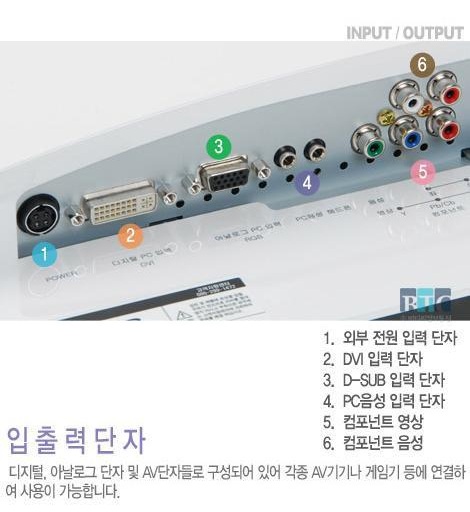
First Semiconductor FS-H240LED introduced October 2010 for W348,000
61cm(24″) wide 16:10 S-iPS wide vision panel 1920 x 1200 pixel | 0.269mm 6ms 320cd 1000:1 30000:1 92% | LED type | tilt | speakers contained | HDMi x1 | D-Sub/ DVi/ component | 1W maximum | LED back-light


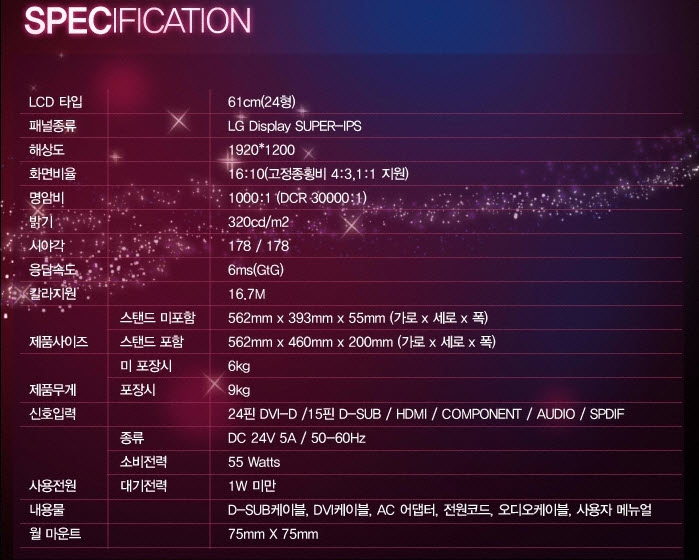
.
and yes, in the Fall of 2010, as much as “Wonderful Things has Happened” as previewed in the classic sci-fi movie “2010 The Year We Make Contact”, 23″ inch and 24″ inch are de-facto most popular screen sizes among LCD LED monitors in South Korea . we are so lucky to be living in an era when such clear representation of the World beyond, and some produced AND even Virtual, can be brought right before our eyes, in a such thin panels . the only next step from here would be the surrounding virtual, as in sound . yes I was mesmerized when first visiting the Hologram Museum in Paris but that is another story ..



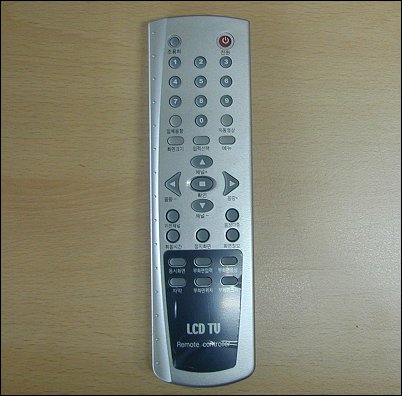






What is next technology for monitors…after LCD/ LED?
≫Flexible OLED ≫Surround Plasma ≫ALL-MOSTE R.E.A.L.≫PassiF L.O.V.E.