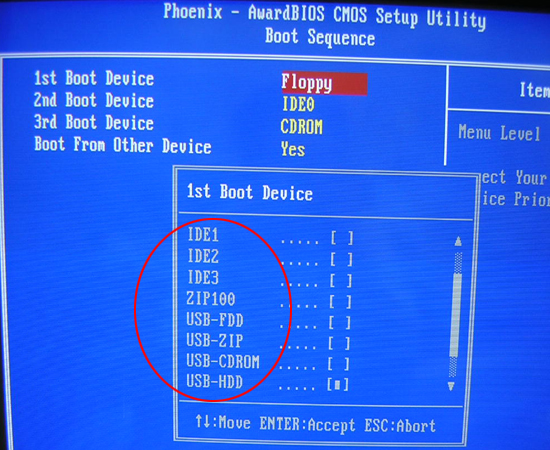floppy disks and CDR / DVD writers / burners give way to USB dongles,
opening up slots to multi-memory card readers .
floppy disks once thin plastic wonders booting up computers, just like wider 5″ drives before them, is passe . people haven’t using it much, but still kept the floppy drive in the slot on the computer case . taken off the necessary hardware list to purchase when setting up a new computer system from 2008 . now you boot up with the ever so common USB dongle – although it takes a bit of setting up your BIOS when booting up your system . if you have an old computer (NOT pre-Millennium) update your BIOS so that it will include USB options in FDD, CDROM and HDD .
then what about the still existing floppy-drive slot on the computer case ?
a multi-memory card reader fits neatly into it . the in-dash kind and NOT the one that connects on your USB slot with a thin cable line – which you would buy if you have an old laptop – newer notebooks from 2007 come installed . a tiny multi-memory card reader the size of a USB dongle will read 1~4 kinds of memory cards while the more popular ones read 14~21 kinds – actually an expanding-the-numbers game, since Sony’s Memory Card Duo fits into older Memory Card slots and Micro & Mini SD Cards into normal SD Card slots .
when buying a multi-memory card reader, it is absolutely necessary to buy a popular one that people talk about a lot on-line instead of the first cheap one you find in your convenience store, for compatibility is everything, considering the many, many kinds of memory cards out there from now-you-see-it-now-you-don’t brands AND for the ability to recognize newer SDHC type of (indistinguishable) SD cards .
multi-memory card readers because small and cheap, come and are sold under many labels, many from the same manufacturer or with the same chip from Taiwan or China . so it will depend upon where you live mostly . preferably models indroduced after 2008 for more compatibility with newer, larger 8+ GB SDHC memory cards . make sure to know where to contact for product support before buying . and try in all your existing memory cards as soon as you purchase .
here I recommend SamSung Electric’s SFD-321F T51 for a mere W11,000 . one note for SamSung Electric and Electronics products : although belonging to same mother company has different support centers . former by an OEM company, located in WonHyo Market Building mentioned in [YongSan Electronics District] Page, as noted on the label below the product, and the latter in any of the nation-wide showroom-connected support centers .
and also in line to be extinct : the CDR and DVD writers or burners . just leave it there if you have it, to read . music CD’s you buy would be enjoyed transfered to more compact and mobile mp3 players and DVD’s copied straight into your hard drive . burning or copying either one of them into another CDD or DVD disk is a waste of precious space nearing the year 2010: The Year We Make Contact like Laser Disks before us, which was might cool to carry .
if you are putting up a new computer system, a good option to buy to play CD’s and DVD’s is the exterior DVD player for XBox 360 . for the game machine but also connects to your computer vis USB cable & slot . bulky as to sometimes being larger than your sub-notebook but currently can be bought in South Korea on-line for W25,000 WITH remote control !
 [Q] so what do you do when you want to take the CDR / DVD writer / burner out ?
[Q] so what do you do when you want to take the CDR / DVD writer / burner out ?
[A] put the slot cover back on, or even put your extra hard disk up there but with a cooling cover um, like mine :
you should leave your main or most of your hard disks on the lower compartments of your computer case, because there are heavy, to stabilize weight .
in the end – this is good news . for both floppy drives and CDD / DVD drives were the one peripheral within a computer system that contained moving parts – that has more chance of going wrong than those that don’t move .