
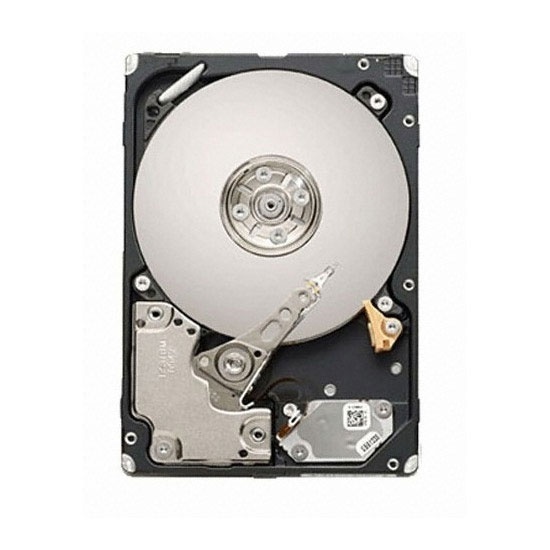
( this is about moderately-priced large-capacity Hard Disk Drives apt for keeping graphics or video files, and NOT fast disks for operating systems which sell for 3 times more price )
2TB HDD’s currently go for around W112,000
and now 3TB mentioned here W164,000 at larger on-Line discount outlets (where price is rock-bottom on most products in South Korea – cheaper than Duty-Free Shops at the airport) so do your simple math .
largely comes to two choices :
SeaGate ST3000DM001 Baracuda SATA 3 3TB introduced November 2011
64MHDD SATA3 3.5″ 7200rpm Advanced Format, Baracuda Granada
Western Digital WD30EZRX Caviar Green SATA 3 3TB introduced July 2011
HDD SATA3 3.5″ 5400rpm rotating speed control, Advance Format
– this is the 3x 1TB platter version gradually released from September 2011 –
( comparison )
- technical difference is rotation speed as SeaGate is a tad faster on specs. and several line of theories for and against it, so go with the brand you have good results, for in my experience it has more to do with your computing habit than between these two (Hitachi or SamSung is another matter)
- product support in case of repair, commonly refered to as A/S in South Korea :
- SeaGate recently increased warrantly from a year to TWO from August 2012, but in case of repair : you will have to wait until they check errors or return the next day,
- WD reduced warrantly from three to TWO last November 2011 with HDD produced before that remaining on 3 . and in joyful WD’s case they will exchange on-the-spot like SamSung on repair ~
[ Culprit in accessing 3TB in older computers ] several points to advise if you intend to use 3TB :
- use it as storage, as opposed to a partition to run your OS operating system like Windows 7 or even the new 8,
- use Windows 7 or 8 than for XP won’t recognize it, unless run through specific programs from the hard disk manufacturer,
- use a newer main-board or mother-board with USB 3.0, for you won’t be able to first set-up the blank hard disk in USB 2.0, although readable after you format it .
[ Setting-Up 3TB HDD Hard Disk Drives ] as noted just above, use OS operating system later than Windows Vista, but better after 7 .
- then navigate to the following system folder on Left Menu :
- Control Panel > Disk Management (where you will see all your HDD hard drives as well as ODD optical drives, and even USB removeable drives)
- where Windows 7 will automatically prompt you to “initialize” your new hard disk drive to begin accessing it .
- here choose the second GPT (GUiD Partition Table) necessary to recognize partitions larger than 2TB, but NOT recognizable by OS prior to Windows XP (where you should opt for the first MBR (Master Boot Record) but without accessibility to this 3TB hard disk drives .
- but this is only the very beginning of initial step, for now you still have to format it to put-in and read computer files .
- so look for a column (where each is a USB/ODD/HDD drive physically installed on your computer) which reads : NOT partitioned .
- right-click on your mouse, and select basic/simple volume .
- and choose default settings to use this new large disk as storage, for you should partition differently for boot drive, which is meaningless as you should use a smaller capacity or better-yet SDD, fairly affordable now .
– Korea Tech BLog, between iPhone 5 and Mini iPad October 2012 –








