following the line of BlackBerry-style keyboard in South Korea from SCH-M620 with an apt pet name “Ultra Messaging”, this SCH-M480 with a pet name “Ultra Messaging 2” was introduced early abroad as SGH-i780 with a pet name “Mirage”, 
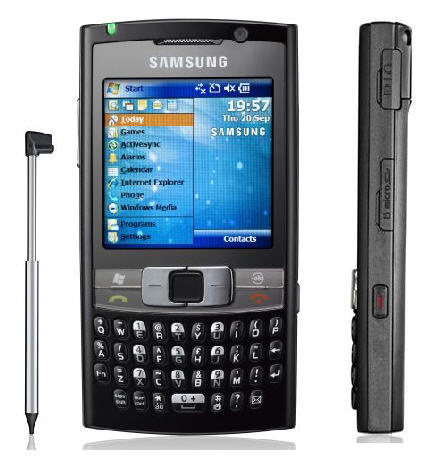
full-fledged PDA-Phone with Korean keyboard, came in black and then now, in white .
working on Windows Mobile 6.1 Operating System,
typing in is easier than it looks, thanks to the keys’ rolled-out design like pebbles .
this Korean BlackBerry is a pride to carry around in tight casing and compact heavier than-it-looks device . joy to use with tiny rounded keys well-felt by fingers .
just 2 drawbacks : gotta save phone messages via a separate program than your usual Microsoft Sync
and the response is a tad slow as if heavy Windows Vista dragging some desktop systems down .
>> Official Specs <<

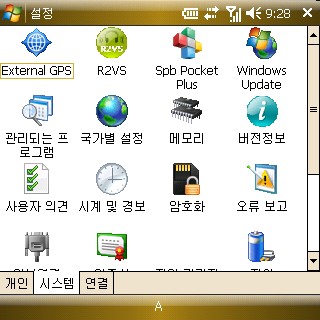


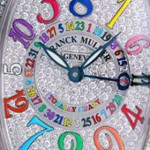





I have the SCH-M480, I’m here in the Philippines and would like to know how can I eliminate all Korean settings and turn it to English? Most of the icons and messages are still in Korean language and I cannot understand them. Thanks for your prompt reply 🙂
PLEASE INQUIRE MANUAL AND REPAIRS ONTO YOUR VENDOR, IMPORTER OR ORIGINAL MANUFACTURER
〓〓〓〓〓〓〓〓〓〓〓〓〓〓〓〓〓〓〓〓〓〓〓〓〓〓〓〓〓〓〓〓〓〓〓〓〓〓〓〓〓〓〓〓〓
to change basic language settings :
1.on the top-left corner : [Start] (시작)
2.and around the middle : [Setting] (설정)
3.then you should find the language setting icon (언어)
but some countries has enabled only a few language, so best inquire your initial vendor .
if not, this device uses Windows Mobile 6.1 OS operating system so better search as such .
i change only in english language…this phone is only a gift from my Korean boss here in Philippines…he didn’t know how to change the language to english..
Wow,good gadget from sa**ung.