Korea Tech BLog is providing the most extensive English guide to ipTime wireless routers – whose firmware menus are all in native Korean with only a couple of top models in English from 2014 – that we cannot keep updating all English capture screens, thus will provide the latest here and will be updated perhaps every other Season . this term should keep novices sufficiently up-to-date, with menu hierarchies they are accustomed to .
[ ENGLISH FIRMWARE RECORD ] supplied by ipTime with selective (meaning NOT all) firmwares offered with English on each models, but the latest perhaps not reflected here yet .
Model A2004NS : top-of-the-line introduced 2013.6
& Model A2004NS Plus : introduced 2014.4 identical from v9.06
Model A3004NS : top-of-the-line introduced 2014.4
Model A5004NS : top-of-the-line introduced 2014.12
( October 18 2015 Update ) interesting, as ipTime has chosen to delete English firmwares on A2004NS AND PLUS listed above, so would mean they will be interested in providing English firmwares for few of their top models only at a given time .
and as they are introducing newer, much expensive models (which do not justify the price for mere intricate improvements) we will not update the above English firmware list any more by each model . however from the last update above v9.68 until today :
English firmwares are available on A3004 A3004NS A5004NS A6004NS models on firmware their versions 9.72 9.78 9.80 9.82 9.84 .
[ FULL ENGLISH MENU ] left column only from v9.40 and click to enlarge :


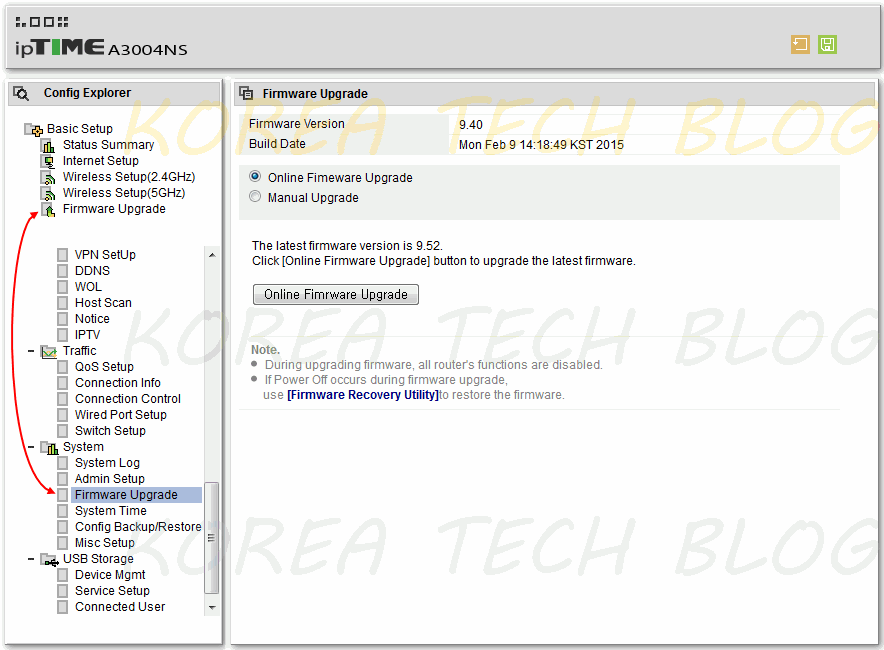
– Latest Update : June 27, 2015 and again accentuating that there is NO reason to update your firmware, unless you deem something wrong with your router in coordinance with your current computer system and physical surrounding AND if you do choose to do so : contemplate with all other programs closed . I usually hold my breath and pray .. as this is such dangerous task on your hardware –
– Spring 2017 Update : ipTime has recently adjusted in such a way that, depending on whether you logon from a Korean or English version of your browser, the 192.168.0.1 menu will appear in your language accordingly – thus this Page no need to be updated any more – it has been a pleasure informing you on my tweaks, Thank You
– Korea Tech BLog –




(moved) Ok. Thnx
But on your screens are in English. Is it possible to setup language or download somewhere english firmware?
I’ve got ipTIME N604V, upgraded to the last FW, but it’s only in Korean.
English menu firmware on ipTime routers are mentions many-times over throughout this BLog, so it is up to You to figure-out its relevence to Your situation
(moved) Hi,
I have an ipTime n704bcm router. I’m trying to set-up a static route, but have been unable so far to find the place to do so. All the set up menus are in Korean.
I’m hoping I can get this solved as a Christmas gift for myself ^^
Thank you~!
Merry Christmas and happy new year!
(moved) Hello ~
I purchased the iptime wifi n100 mini wifi adapter. It said it is compatiable with Mac computers and comes with a cd to install. However, the cd is a mini cd and those does work in Macbook Pros. Is there somewhere I can download the cd software? Having a hard time as everything is in Korean..
Thanks!
Is there english firmware available for A2004NS Plus. I am not able to find one. If possible can you send the link to direct download and update router?
Thanks a lot.
can you provide me the iptime N6 firmware in english or form where can i download the firmware for this.
“Spring 2017 Update : ipTime has recently adjusted in such a way that, depending on whether you logon from a Korean or English version of your browser, the 192.168.0.1 menu will appear in your language accordingly – thus this Page no need to be updated any more – it has been a pleasure informing you on my tweaks, Thank You”
the menu is still in korean when I open it
is there English version for n704ns
ip TIME N604V English firmware please