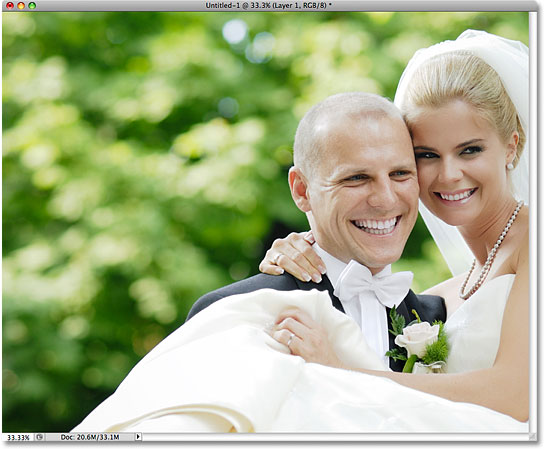solution to mouse cursor disappearing inside the work zone when contemplating over-sized Brush tool
although will re-appear to access above menus AND side-bar tabs on either side .
best to update your Video Graphics Card driver
( and if it has been over TWO years since you bought it :
serious Photoshop work OR interest is a /very/ good excuse to buy a latest more powerful one
because it is a computer part OR peripheral shouting to usurp for graphic power only after 3D games )
.
if not, a temporary solution to lower the full throttle power one notch to better compatibility :
1. access controls through either :
– Start > above-right Control Panel >above Display, or
– right-click on DeskTop > bottom select Properties
2. above-right Settings tab > lower-right Advanced
3. above-center TroubleShoot Solution tab
4. on mid-way Hardware Acceleration lever :
drag the knob with your mouse
to decrease the level one notch to the Left .
*this will eventually disable Cursor AND Bitmap Acceleration