just as you would want to take photo snap-shot (thus snag .. it) of precious moment in Real Life : beaucoup situations when you wanna capture what-ever is on-screen, may it be contents of a webpage or even streaming video . several softwares have been available for a while, and recently even iPhone and Android apps to capture on your smart-phone . but one company has always been there origianlly as masters of video capture, encoding everything from scratch 0o0 a task mucho difficult than theoretically explained in words .
TechSmith Snagit largely consists of two inter-linked softwares : first the capture utility and then editing software to finish-up what you saved 😉 the first two images below are from their version 10 released April 2010, and bottom two from their latest new version 12 released April 2014 with an interface going from a kind soft-grey into cool dark-grey .
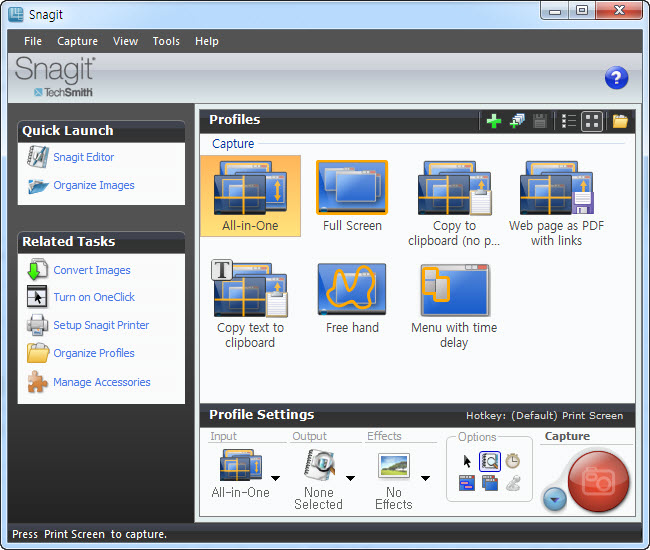
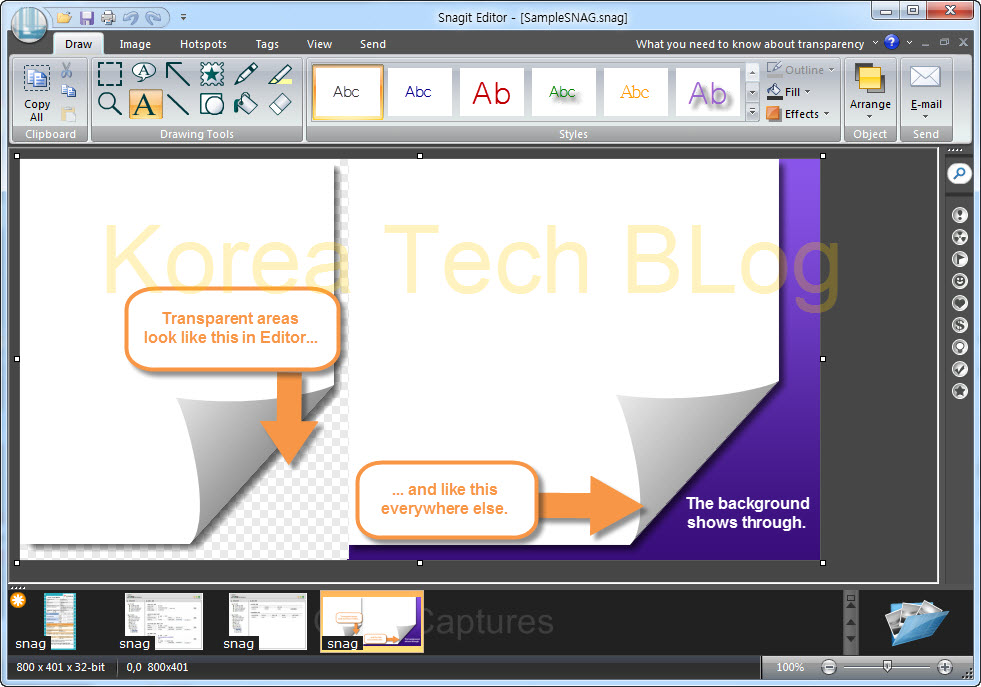

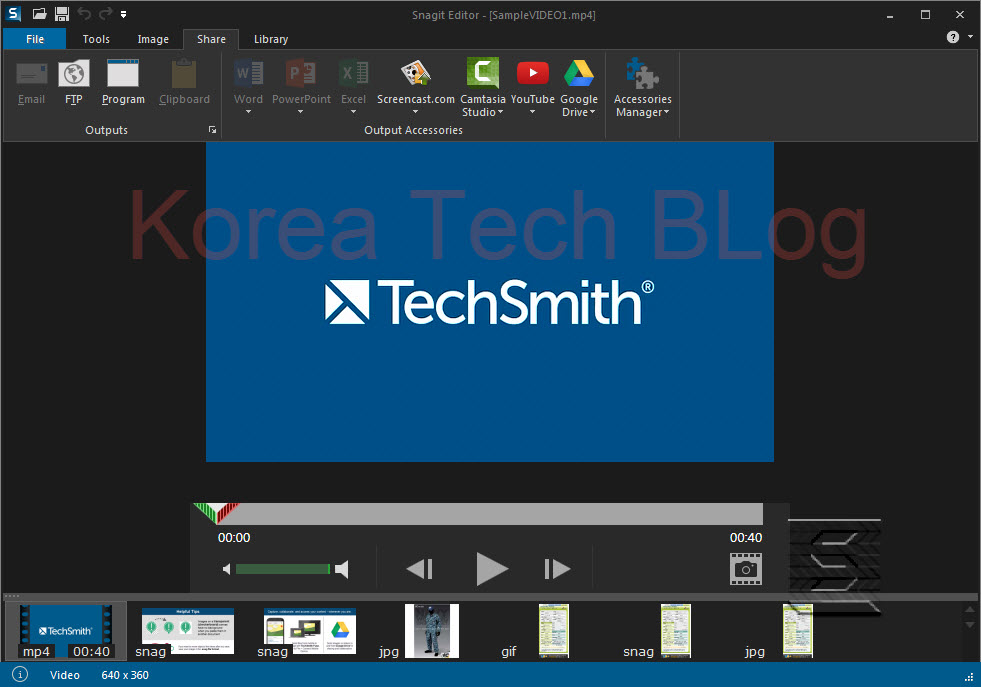
versions before 9 were quite “manual” that is : you had to choose what kind of capture you were contemplating, such as a window of a webpage or if you wanted to drag the outline boundaries . after that it became all-in-one where the program automatically recognized what you intended . and the recent update takes this into another dimension, where the first part of capture button is reduced into an icon hanging on top of your computer screen . this is welcome for the capture button in a window took considerable amount of space on your monitor background .
– Capture the whole Tech World, Korea Tech BLog –







