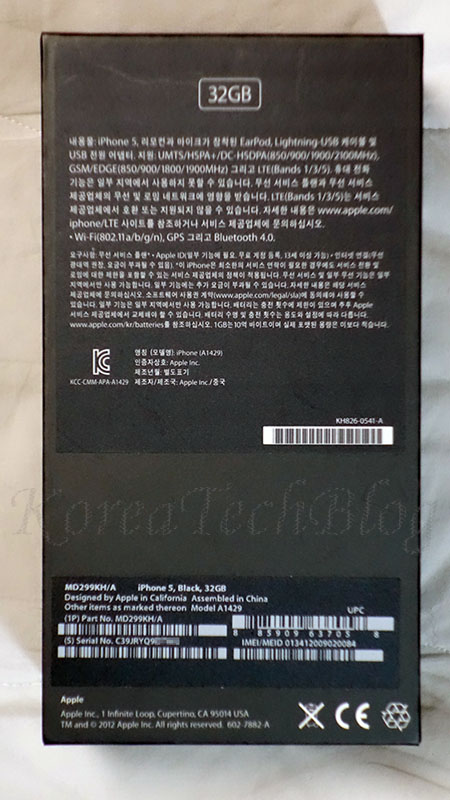it is that time of mobile life when you might want to get a USED iPhone 5 or later, to pair with the NEW Apple Watch delight . although its precautions are similar Globally, here’s a couple of thing you should check before and right after you purchase a second-hand iPhone .
largely there are three routes you can buy a USED iPhone :
- On or Off-Line USED stores, who also buy but at almost half less than user-to-user transactions !
- On-Line USED product forum or SALE and trade post-board within Apple-users forum, where you meet-up to buy and sell in person especially if both parties reside in the massive metropolitan (which includes a hand-full of its satellite cities) SEOUL limits .
- On-Line SALE is so active that many use (translated as) safe-transaction procedures offered by a couple of escrow companies like Unicro and SafeU, if you have to deal with people throughout the Korean Peninsula . well, it is quite safe, but many opt NOT to use it if they can meet in person, as either party can default with mal intent .
- Check Apple Warranty,
- verify the device is free of any subscription plans, with a local telecommuncations carrier
- and Find My iPhone is disabled,
1. Apple Warranty can easily be checked at this LiNK .
2. although subscription plans are the sole responsibility of the original owner, and you can still use it with your own SIM Card : it is best to verify at the time of purchase or right-after, that it is not locked into a lengthy contract – at least for the sole purpose of easy transaction when you yourself decide to sell it there-after .
KT will consult you on this over the phone, while SKT insist you bring the actual device to one of its branches to verify . caution here, as a small local branch might not verify it clearly if you hint you are NOT going to sign-up on-the-spot – so go to a larger branch operated directly by the carrier .
3. You should disable Find My iPhone before selling, but now-and-then you may buy one whose original owner has it still locked, in which case you won’t be able to use it even after hard re-set .
– a – if the seller is still with you : ask him/her to delete this service on his/her device before handing it over to you .
– b – if you have already bought it, and away from the seller : ask him/her to log onto
http://www.icloud.com/#find
click All Devices and delete this iPhone from the list //
– Korea Tech BLog –