with the release of Microsoft Windows Explorer 9 many safe-zoned XP SP3 and Vista users are now upgrading to Windows 7 .
however more and more Microsoft OS Operating Systems then ultimately Windows 7 does NOT like P2P file-sharing programs including eDonkey, its off-shoot in eMule and individually enhanced MOD or modifications such as Xteme series .
so you have to manually tweak AND control your FireWall settings, NOT that setting-up NetWork were easy for beginner OR novice in earlier XP .
.
*Note : you have to set basic settings effective before Windows 7, here eMule as example :
( search the Official Forum if you do NOT know how )
- set TCP and UDP ports in [Connections] menu in [Options] tab of eMule,
- if you are using (wireless) router : set internal iP address of your computer which is running eMule OR P2P file-sharing software
- AND set [NAT Port Forwarding] controls on your router software,
.
and in ADDITION to above here you should set Windows 7 FireWall :
Start > Control Panel > System > FireWall > left panel : Advanced
[A] left panel : [Inbound Rules] > New Rule > ‘Port’ > ‘TCP’ and input your Port number > “Allow Connection” > check all three > name for example “my TCP in” [B] again left panel : [Inbound Rules] > New Rule > ‘Port’ > ‘UDP’ and the rest is same as above, [C] repeat the above [A] AND [B] for left panel [Outbound Rules] just below [Inbound Rules]
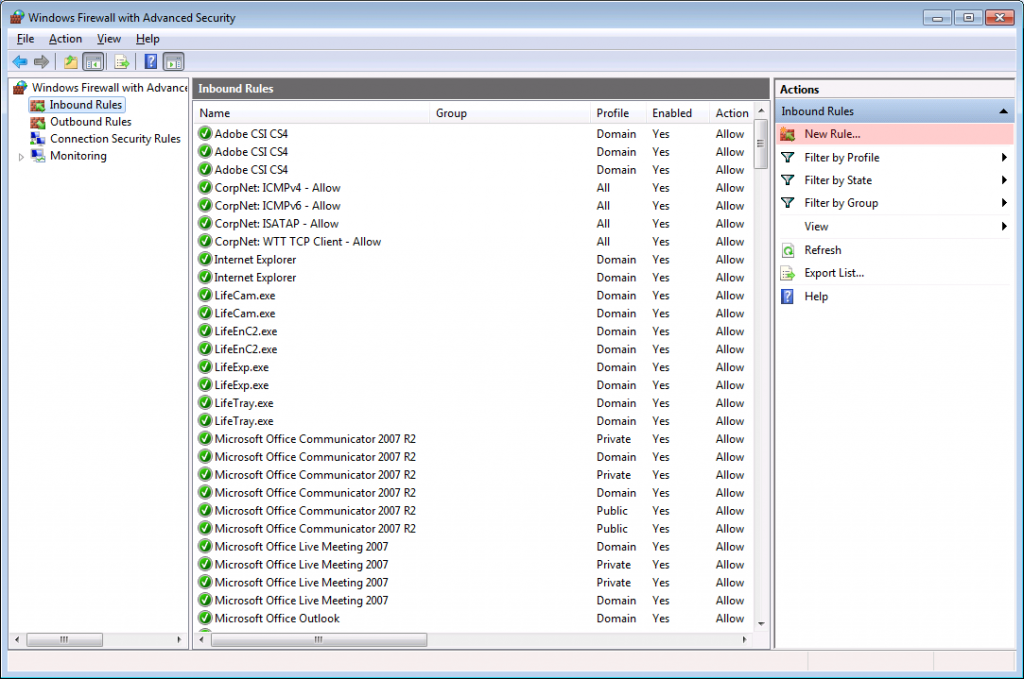








Vuze is the best P2P program these days. It has built in encryption too. It also has an option to convert to PS3/MP4 formats.
http://www.vuze.com