South Korea’s latest compact WiBro-to-WiFi WireLess converter card is best used as an emergency connection device, so better leave all settings to its default, especially as its default WiFi connection password is printed inside the device above the battery compartment – better to just flip-open and look-it-up than memorize your own. But if you have special circumstances or just want to, go ahead I will indicate how to change passwords – of which inquiries we get the most, so log onto 192.168.1.1 which will bring you to the main screen. Now push on the Right-Bottom icon for Settings:
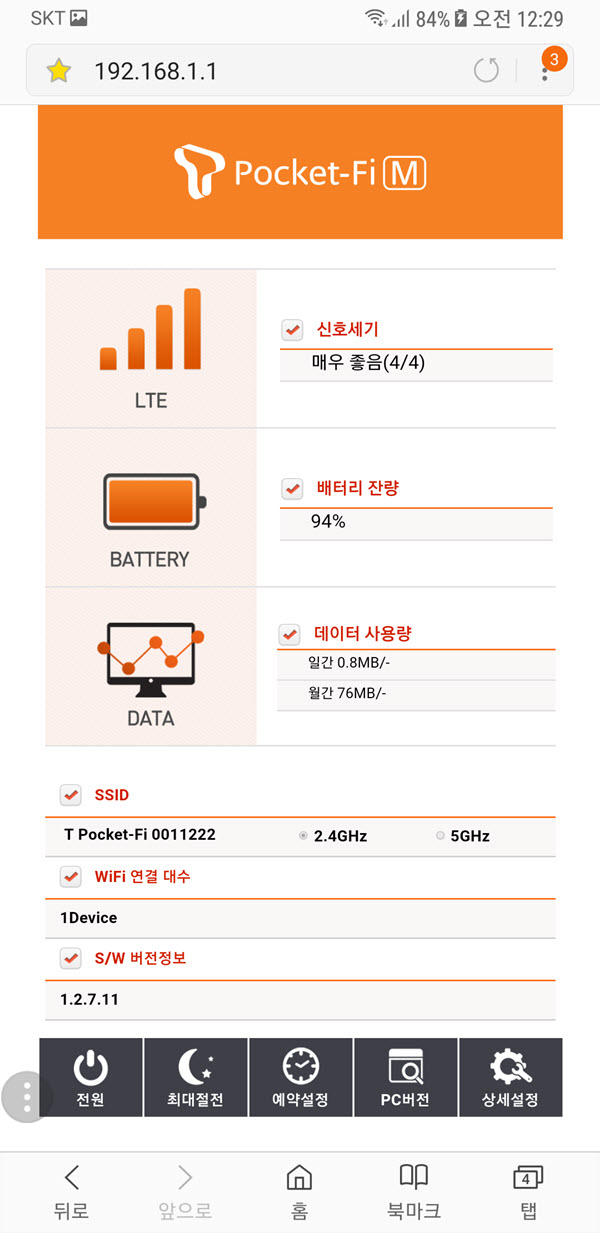

6th Menu from top (WiFi Connection) will allow you to change WiFi SSID and connection password,
while 3 Menus below that (Web Setting) will enable you to change ID and password to access this Setting Menu.
– Korea Tech BLog –








Is it possible to change my plan from 20gb to 10gb?
1.you can change this at their T-World website but have to go through several layer of menus, so may be better to 2.just call 114 from an SKT phone . however note, this really is not for casual use, but emergency so it would be more frugal to subscribe to 1GB per Month, and even maximum 3GB.
Pocket wifi usim network not worked