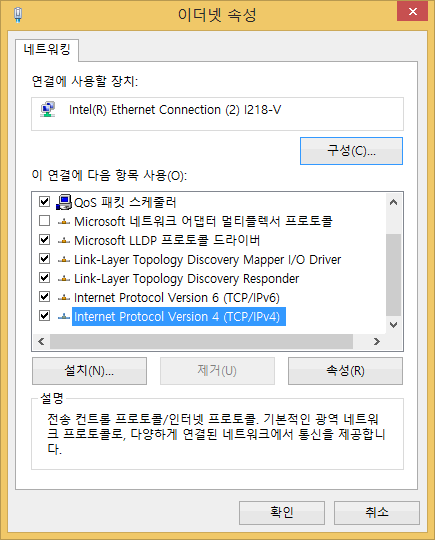here comparing three small wireless devices used to extend your Wi-Fi boundaries and/or used it as a WireLess network card . ofcourse you can buy another WireLess router and use it to extend, but these small devices are meant to connect at the touch of a button, which the earlier two don’t easily though . so in the order of Official release dates from Left :

- ipTime Extender2 WireLess AP Access Point with BroadCom BCM5356 introduced July 2013 W21,000
- ipTime Multi WireLess AP Access Point with RealTek RTL8196D introduced December 2013 W33,000
- ipTime Extender 11AC WireLess Extender with RealTek RTL8881A introduced June 2015 W32,000
as reviewed on this BLog, Extender2 is to simply relay WireLess signal further, while Multi AP does a couple more as its product name . but they rarely have done any, even through firmware updates : the buttons and web controls were a complicated disaster . manuals are rarely a tutorial to learn nor seek help, on routers so it really depends on how the setup is easily controlled through direct tickling . although all are quite cheap so you’re NOT losing money on these, but still NOT worth it at all .
on the contrary, ipTime seem to have redone the whole extension concept on this brand-new Extender 11AC . set-up is a snap and is the first of its genre to allow 2.4GHz and 5GHz dual band at the same time . resulting signal is stronger also, so highly recommended especially as this don’t cost more than former try-outs . perhaps the only concern for the sensitive on the latest model : would be the use of RealTek chipset instead of BroadCom .
another caveat if you would call it : is the automatic button may not work at all, as there are so many combination of originating wireless router you may be using, plus the differing actual physical surrounding . then you will have to dig into manual setting which would require intermediate knowledge of network connection – none mentioned here as I have done enough on other related Posts and dedicated Pages, and Yes the manual is as useless as ever than to find out its default login address . here, if it doesn’t connect even when both the originating router AND this Extender is set-up correctly : changing Channels should solve it until demographics of wireless people in your building change .
( Beginning of Summer 2016 Update )
ipTime Extender 11AC PLUS WireLess Extender
PLUS version is introduced this Month – exactly a year from Extender 11AC above, but with only minor enhancement which is on its power . All else including exterior design is exactly the same //
( November Update during disastrous Presidential Scandal rallies across larger cities )
ipTime Extender A3 WireLess Extender
a new company rosen to monopoly not long ago, with immediate replies on price comparison forums : EFM is releasing varieties of newer ipTime wireless router models regularly, in dire effort to saturate the market against constantly emerging models from established and new companies domestic and abroad alike . the usual gimmick is changing its computer chip and memories, so some really not worth to go buy a supposedly upgraded model .
on that note their Extender 11AC was about the best recent device which improved much over previous similar efforts, thus really worth buying – Note Extender2 and Multi before that, seems development stage and did not work at all – automatic nor manually set-up . and now they have just introduced Extender A3 this November, again replacing former Realtek chipset with MediaTek .
[ RELATED LINKS ]
- 13.8.6 ipTime Extender2 Test Review ≫LiNK≪
- 14.1.2 EFM ipTime Multi ≫LiNK≪
- 14.12.7 Extender2 SetUp ≫LiNK≪
- 15.4.18 ipTime Multi SetUp ≫LiNK≪
– further and FASTER, Korea Tech BLog –