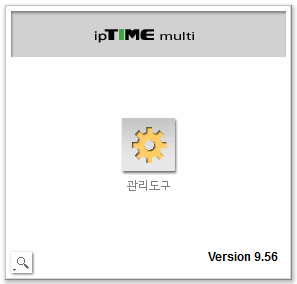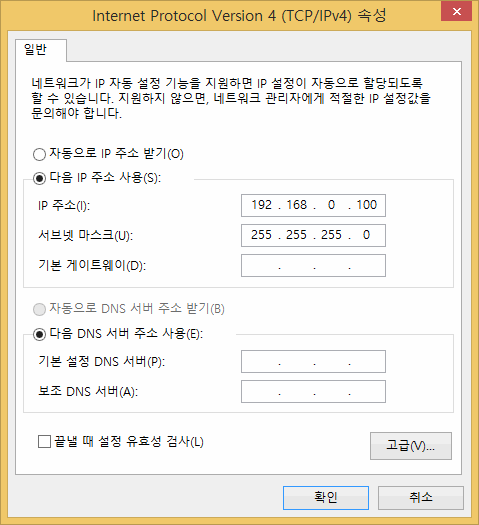SETUP GUIDE TO IPTIME’S MULTIPLE PURPOSE LAN CARD, WIRELESS ROUTER AND AP ACCESS POINT EXTENDER
this cute litte device may be ipTime’s most complicated to set up due to its multi-functionability, much more than their top-of-the-line A3004NS or the newer A5004NS ! their manual is a mess as usual, and the magic is that its login as well as setup menu changes by the flick of a different switch on the device exterior !
[ RESET ] as always, this will revert your device to its factory settings, or the last firmware you yourself put into it . press into the tiny hole with the tip of a paper clip for 20 seconds, where you won’t notice any sudden change in LED lights blinking like other models . but it will come alive after you dis-connect then re-connect the power source .
[ THREE DIFFERENT FUNCTIONS ] it is quite easy to get mixed-up in trying to set-up because each it different, so I suggest you only look into the fuction you intend to use this for :
- LAN card as the receiving end of wireless signals .
- WireLess router as the originating device sending out wireless signals .
- AP access point extender to patch or extend further wireless signals .
[ EXTENDER MODE ] before all you need to set up your own computer or laptop : by setting your local iP address to ‘192.168.0.100 or 200’ and subnet mask ‘255.255.255.0’
then enter that figure on the top of your internet browser .
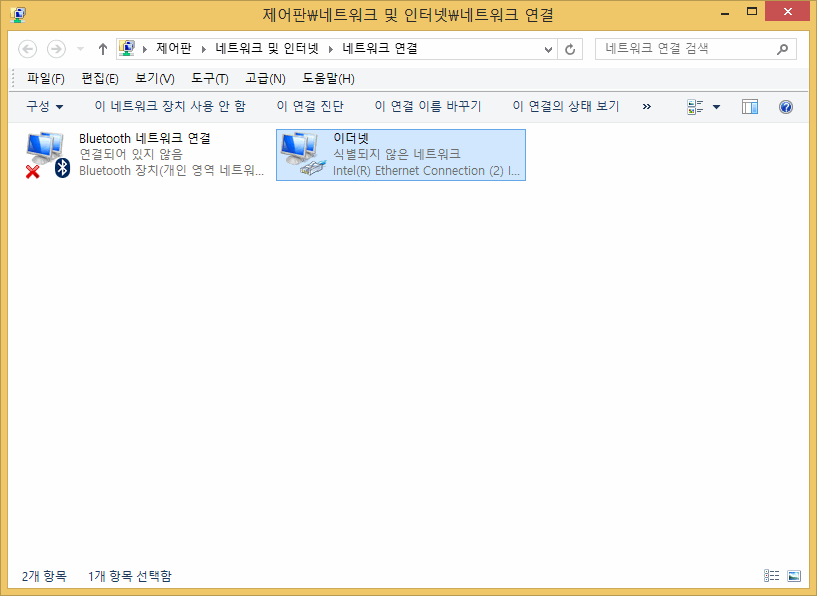
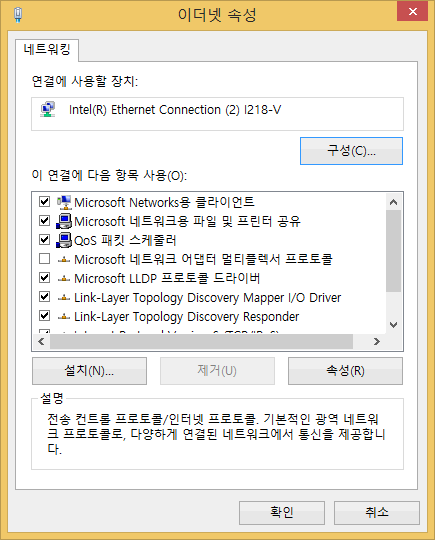
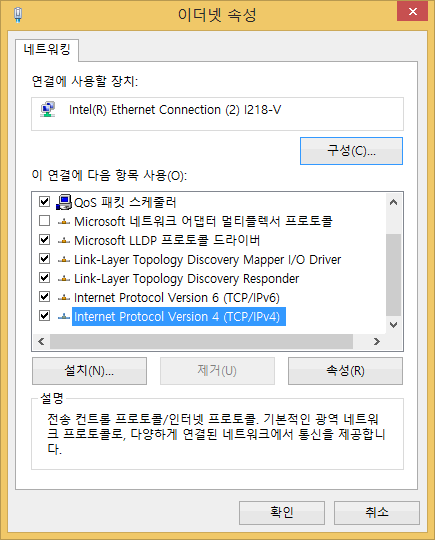
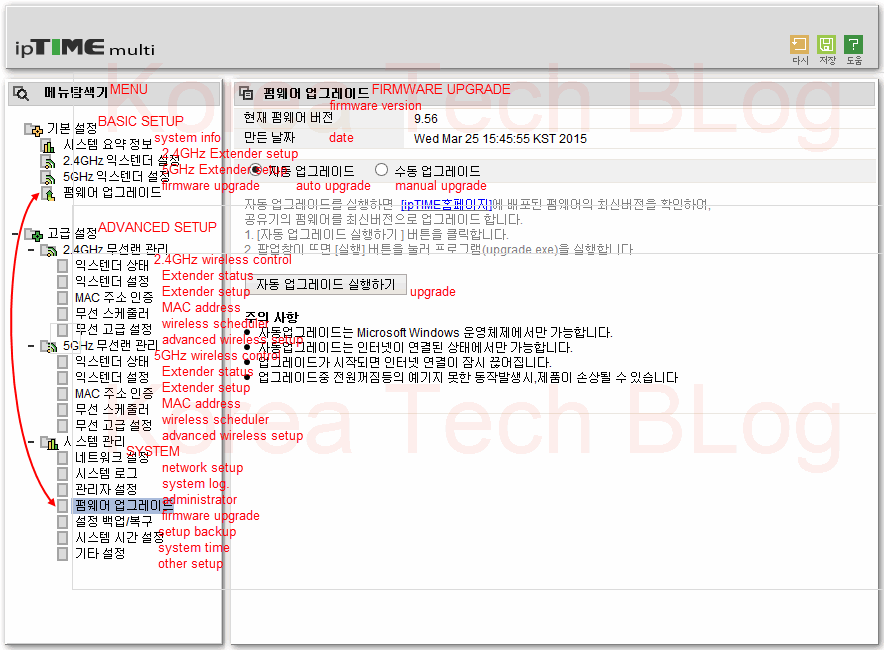
*this Page will get regularly edited because its different multi-purpose setting gets quite complicated, so please come-back if there is a portion incomprehensible than inquiring . thus no questions will be registered on comments below, except actual user opinions – Thank You .
( April 25 Update ) I have tried this before on initial firmwares 8.86 and 9.52 then after inconsistent problems in setting-up, hoped on the latest 9.56 but to another series of instability thus would NOT recommend this cameleon-intented product . perhaps because they intended this to be a swiss jack-knife of wireless routers with three differing capabilities : none may ever work in full-capacity even in the future .
[ RELATED LiNKS ]
- 13.8.6 ipTime Extender2 Test Review ≫LiNK≪
- 14.1.2 ipTime Multi ≫LiNK≪
- 14.12.7 Extender2 SetUp ≫LiNK≪
- 15.7.12 Compare Extender2 vs Multi WireLess AP vs Extender 11AC ≫LiNK≪
– further, further and further, Korea Tech BLog –