in the adventurous sea-farring days, light-houses on the shores gave ships access to safe harbours . fast-forward a couple of centuries where post-modern past-time is surfing on the World-Wide-Web, a wireless router’s antenna is everyone’s light-house to the virtual world where the whole World is connected .
so you want the reach of Asus RT-N66U, but NOT due to insane price AND unsupported local Warranty ? well, the dominating network router seller ipTime has just come up with a wireless signal extender July 2013, for W29,000 lowest at larger On-Line stores .
so is it worth buying for the rather cheap price ? Yes, as I will update onto our ‘Speed Test’ Page on top menu : it extends the range of roughly the power of other ipTime models with TWO antenna . currently the most powerful ipTime model in N8004R barely reaches over two domestic rooms (such as between the end-window of TWO bedrooms separated by a large living room, with ONE of its doors closed hey, we didn’t want drastics)
but note : if you put the Extender mid-point, in the living room in-between, you get only two bars-out-of-three on the Wi-Fi icon (on iPhone or laptop wireless control), however positioning closer to its receiving-end (like in-door of the receiving bedroom) you get the full three-out-of-three bars 😉 it seem to be running smooth for now, although earlier users complained of random cut-offs -_-




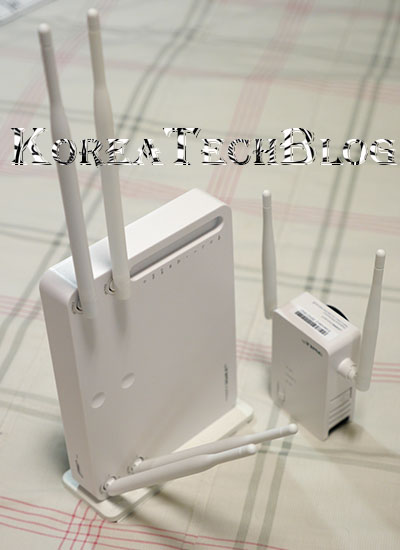
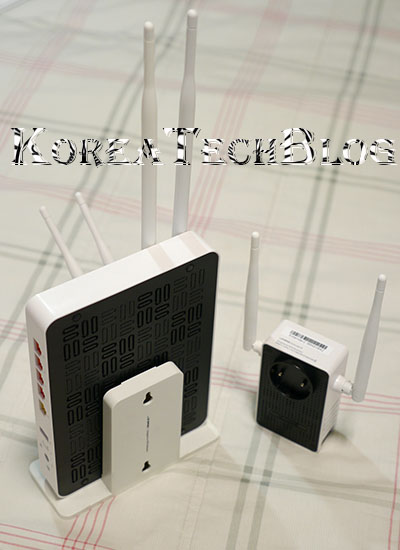
here shown with ipTimes latest power-house A2004ns, clipped to another cheap ipTime’s own wall-mount .
– in the midst of Heat Wave 2013, Korea Tech BLog –
[ RELATED LINKS ]
- 14.1.2 EFM ipTime Multi ≫LiNK≪
- 14.12.7 Extender2 SetUp ≫LiNK≪
- 15.4.18 ipTime Multi SetUp ≫LiNK≪
- 15.7.12 Compare Extender2 vs Multi WireLess AP vs Extender 11AC ≫LiNK≪
( May 4th 2014 Update ) it is amazing to find your antenna icon on the bottom of your laptop or top of your smart-phone, turn full after you synchronize this Extender2 with your main wireless base router – probably from a menial single bar two rooms away (i.e., between two bedrooms with living room in the middle). this is when you put your Extender2 on your second room, close to the receiving laptop or smart-phone than the original out-going PC – as I recommended above for maximum reception . but after a longer trial : the signal is unstable, being cut-off randomly . so the best position to put your Extender2 would be somewhere mid-point, probably in the middle room – or living room with the original PC and receiving apparatus on opposing bedrooms . this way you get a mediocre boost in signal but much more stable with constant connection .











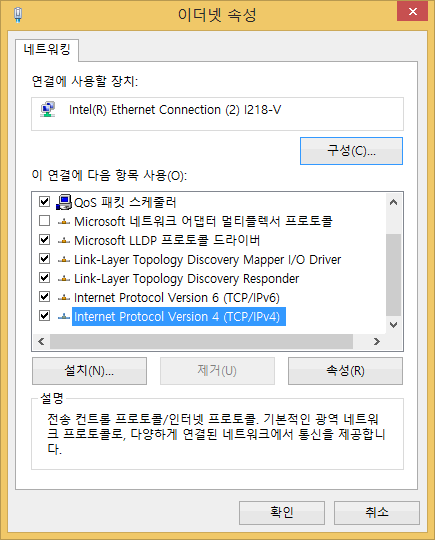



I can’t access the iptime settings. It says “can’t reach the page. I enter the default iptime ip address. help pls
You’ve Commented on the Extender2 Post, and DEFAULT iP address is 192.168.0.254 as well as on the newer Extender 11AC . this is because they have to connect to the main router at 192.168.0.1 – other devices aside from general wireless/router may vary also, so check the paper manual /or/ download from their website – all in Korean but numbers would be detectable . ofcourse, if you’ve got a previously USED product : push the RESET button on the side for about ten seconds, then go on your way .