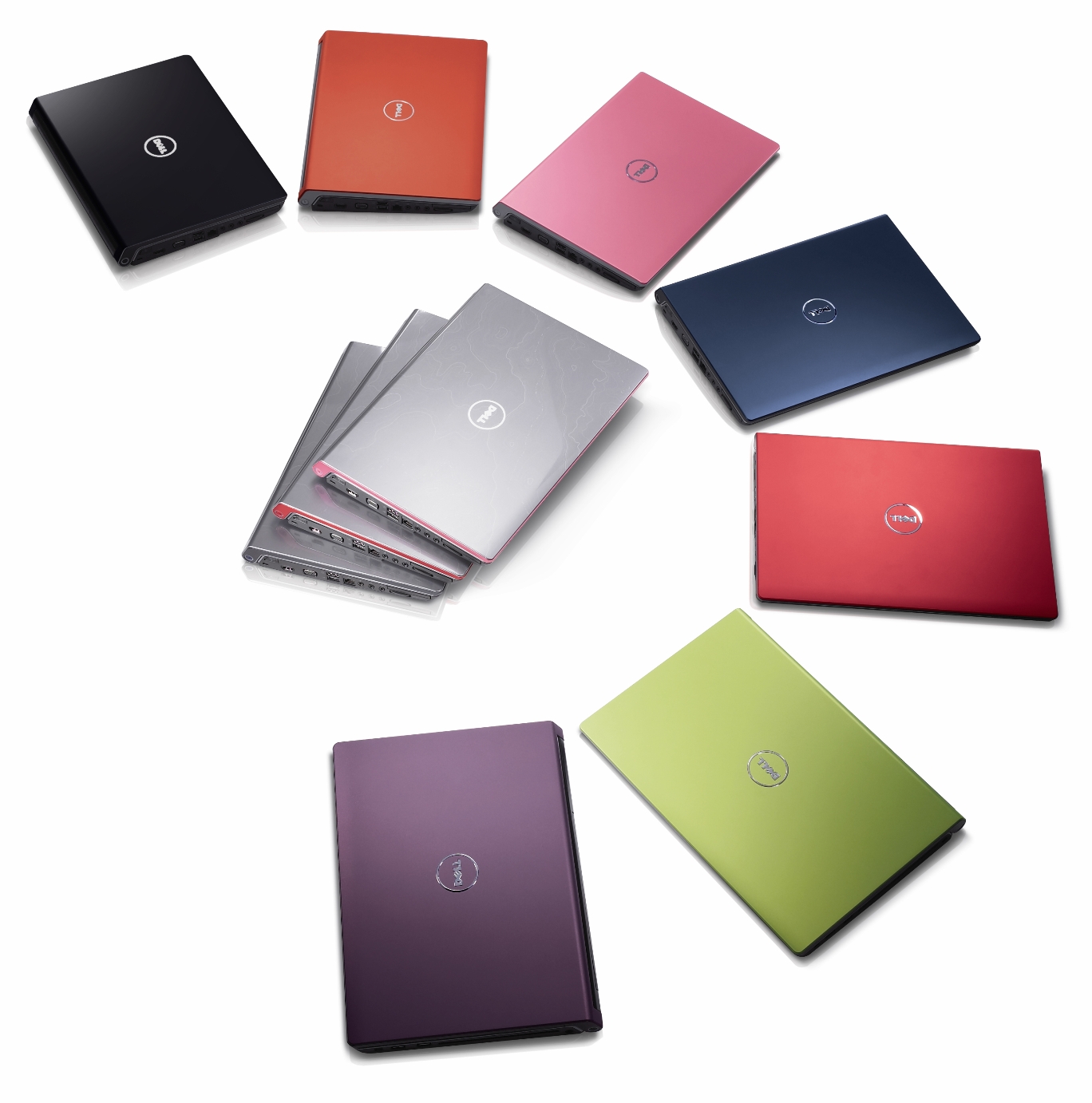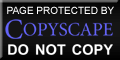.
[ Prelude to choosing a NoteBook or LapTop – the Mobile Society ] to me : the general trend of cosmopolitan lifestyle based on modern technology in the Millennium is measured upon what notebooks and laptops are popularly used by the general public more led by the stylish side especially in ‘the other-guy/gal-conscious’ South Korea . and although the term ‘laptops’ are NOT in use any more in South Korea for its mobility in ‘notebooks’ I still will use it here repetively for my best friend : the Search Engine (hello ~) but again, my favourite ones are /clever/ enough to connect the difference between countries AND cultures (WoW that’s better than modern apes a.k.a. the human can do). this content may overlap or re-used on by general NoteBook and LapTop Guide Pages . again to remind you my information ‘Pages’ are distinguished from blog ‘Posts’ in which contents hold true for more than a semester .
.
like developed nations always have, some even in time of war : South Korea is enjoying an unbelieveable range of choice for the consumer even in lagging times of IMF and recession . and with notebook prices fallen below the W1,000,000 mark thanks to our local Korean TG Sambo notebook makers (with some OEM and imports) about 4 years ago, more people are buying with a large percentage as second, or even their third computer . I should mention it is NOT uncommon for a young student or professional to have several computers in South Korea perhaps 2~3 at home and 1~2 at the office and vice versa depending upon the work or major . and ofcourse every (in an older family every other) member of the family would have their own at home thus, the existence of a wireless router in every household . a stark difference even to neighboring techno-nation Japan where the cell phone is used as the second or even main computer especially on web blogs AND communities .
for the beginner it may be daunting to try to choose ONE notebook or laptop in all of the myriad of models out on sale currently (and add to this used ones) but Einstein’s “simple universe” should come onto you if you try to envision yourself in the BIG picutre . the wide~ chioce of available models only mean that you can match it to what YOU need thus, this purchase is going to be about YOU than the notebook or laptop and NOT the other way around as in .. the end of the decade past .
.
.
[ The Rise of the Terminator oh I mean NetBooks ] OUT = Once Upon a Time, there were laptops, notebooks and then sub-notebooks, each getting smaller AND lighter for greater portability . here, sub-notebooks were mostly used as second computers because its output was very limited to shrink its outer size . but then again things got faster AND smaller so sub-notes eventually gave way to its smaller brotheren with a cyber concept : with the development of on-line applications (programs that you do NOT install in your own computer but that is operating on the Internet where all you have to do is log-on and work on-the-fly) and the need to make the notebook or laptop hardware SMALLER AND lighter, NetBooks came into being in late 2007 . and the Taiwan-base company well known for its reliable motherboards took whole advantage of this new market and last year 2008 was the Year of Asus EeePC NetBooks . weighing slightly over 1.2kg its 1000 series sold like pancakes in South Korea last year from Spring to Fall 2008 for a cheap W600,000 – perfect price for a nation still contemplating to live out the /hard/ times, where nobody had solid cash on-hand . ofcourse the majority were students, and oh do they know what to buy . still deluxe NetBooks with an additional graphic card would set you back W200,000 more .
.
aweing at this phe .. phenomenon other makers including Dell AND SamSung took note and produced NetBooks of their own which sold marginally and Asus had introduced newer models in similar range since . then perhaps a testament to having too much fun ONLY for these were a joy to tote around but aside from the fun, not much in power – one major reason why SSD Drives sold well last year to put in place of conventional 2.5″ notebook HDD Hard Drives – NOR applicable for business mostly due to miniscule LCD size, there was a twitch of yearning for larger LCD’s in this Spring and Summer even for 16″ and 17″ laptops (still called NoteBooks in South Korea). now these are heavy machines weighing around 3kg. but /almost/ a full counterpart to a full-blown desktop computer .
.
.
[ Choosing a NoteBook or LapTop Maker, Manufacturer or Importer ]
oh this is easy . if you’re a dunno what goes on inside a computer NOR cannot install Windows nor software yourself you best stick to either SamSung or LG where support centers abound in the Korean Penninsula with most courteous staff at your call . one cuprit is that it is expensive – and gets MORE so as the machine gets thinner – and NOT a realistic choice in a World where no one spends too lavishly .
if you plan on moving in OR out of the country (South Korea) while expecting the kind of support you had in the States : Dell is used to it does deliver Globally . yes, even a next-day service in most larger cities in South Korea – made possible by their counterpart in TG Sambo which has offered medium-range notebooks in South Korea with ample nation-wide support since the dawn of laymen’s computing in South Korea, circa 1992 . sorry but HP (Hewlett-Packard) AND their Compaq line they took in, although once popular is past its hey days in South Korea .
two words of distinct mention here : Toshiba AND Sony . although owing them every respect they deserve : Toshiba sought for their multi-media capabilities such as viewing movies with punching sound (still in affordable price range) AND alike Sony but in a much more stylish design (competing with MacBook but you pay for the lightness AND looks) – the two companies have a notorious track record of bad experience in support system AND staff in South Korea . also watch out for Sony if you cannot stand small lettering, for at the price of having a wider-scale-of-view most Vaio pack letters to their small limits -_-
Fujitsu is worth mentioning too for once popular a few years for light AND powerfull notebooks and laptops, they have pretty fragile casing .
and if you have a mobile life or job, do join the latest NetBook craze for fun, tiny computing and choose between Asus, MSI and Acer – in the order of reliable support to expect with the last still out in question .
.
.
[ Which size LCD to Choose in a NoteBook or LapTop ] the question of LCD size is directly relative to its size AND weight, except in case of the most expensive models in W1,500,000 ~ 2,500,000 which are sufficiently large 14″ LCD’s, but slim < 3cm AND light slighty over 1.7kg.
if you are buying a notebook or laptop because you have limited living quarters or working space, or regularly set up office at Conventions HQ (headquarters) then slam out for 14″~17″ whose weight (2.5~3.2kg) will boggle you down if you try carrying it around .
the notebooks or laptops best suited for carrying between home AND office is of 13″~14″ (weight 1.7~2.5″), perhaps WITH advanced graphics for movies which would add another W200,000 to the tab . however you won’t need advanced graphics merely for extensive PowerPoint (which happens to be my middle name) presentations . also my recommended minumum size for solid business would be 13″.
and the joyful 9″~12″ weighing 1~1.7kg NetBook range where the former is more for movies and latter for business on-the-go . light at heart, purse and to carry around to the library and won’t be hassle taking it out and back in in the plane //
and no this is NOT over yet, if you want smaller LCD’s to work on it is very well possible in popular hand-held dictionaries, iPod Touch (iPhone without the Phone), iPhone awaiting release THIS weekend ! and hey, even you latest cell phone would do 😉
.
.
[ Selecting your NoteBook or LapTop Carrying Pouches, Bags and Cases ] nope the fun don’t stop that easy here . thank your parents you are living in an age where so much beaucoup more choices are available in selecting a pouch, bag or case for your shiny new notebook or laptop (yeepee ~) (sorry for the repetitive smileys yes, mucho un-cool to use over in a single blog post but please, at least allow me the pleasure for YOU are buying the glorious machine)
you might think the pouch, bag or case is for the machine but actually it is for YOU, or rather how AND where you intent to use your notebook or laptop . depending on this you can boggle down your choice in the size AND between the categories of (in the order of ascending size AND price):
– Slim Pouches : yes you want it to be stylishly fashionable because this categoryoffers the most choice in color, but again since this is the one probably most subject to bumps and many in that, do carefully think of you machine’s outer coutures when buying a pouch . it should fit loosely but well into your notebook or laptop . pouches with flaps can compensate for rectangular shape if your notebook or laptop’s front is slimmer and the rear-end thicker, where ofcourse you should place the flap towards the front . if its a zip-up, inspect whether the inside of the zipper is well protected . and go for the latest material in fabric for they improve on this point with added research . cheap ones would cost as less as W5,000 still the ONE category where you might stick with your notebook or laptop maker’s own pouch IF it fits snuggly within .
– Shoulder Bags : probably THE choice if you have BUT the smallest of notebooks or laptop for mostly work . consider professional bag-brands who understand the need of users while suffiently protecting the machine : such as Targus who also make necessary notebook and laptop accessories, and LowePro who also makes wide line of camera bags .
– Multi-Purpose Sacs : make sure you are used to AND feel comfortable with sacs for the shoulder flaps get in the way of moving AND take much space when tucked-in .
– Rolling Carry-Ons : mostly for the plane cabin for larger notebook and laptops . make sure the notebook or laptop compartment is located up towards the sky and have ample buffer from rolling even on brick street-side walks . most expensive ones to double as your flight bag to cost over W200,000
.
*Note of Caution ! nomatter if you’re toting it to your school or office, or packing it up on a learjet : you never know what jolt will cause your little machine to bump into what ever obstacle lie forth in your way . so pass out on any pouches that have buttons on the middle and will be more safer to even avoid zippers at all .
also in my joyful career which brings me AND my portables to travel regularly, I have found the hard way which notebook or laptop tend to be weaker in construction than the other . it generally comes to manufacturers because they have their own set of guide-lines, but I can safely generalize by country, without any discriminatory intend on any nation or culture : American make is still the sturdiest, after which comes Taiwan AND Korean-made (note many Korean brand is OEM from Taiwan or even China), and the most fragile from (might LOOK great but) Japan and China . this was so a decade ago and still holds true today, IMHO (in my humble opinion).
one criteria the choice come short even in Christmas 2009, is the color – only shows to prove users AND casing manufacturers have not begun to appreciate this portable Wonder as a casual part of cosmopolitan lifestyle today .
.
.
[ WHERE and where NOT to Buy a NoteBook or LapTop ] as an old country Koreans were always comfortable doing the same chores AND meeting the same people but the age of first the Cable-TV Shopping and now Internet Shopping Malls have made it history . buying on-line is simply the cheapest way to purchase ANYTHING in South Korea, including sex – to be introduced perhaps on a rainy day ? still you shouldn’t fall for THE cheapest offer from a tiny store both on-line or off-line, for these machines contain some of the most advanced technology cramped in a thin casing and the fragile LCD screen is at the mercy of your travels, so you want to be sure you can get an exchange or refund plus trustful support .
and no, although I have extensively detailed explaination perfect WITH map on my info.page, YongSan Electronics Market or District is NOT necessarily THE place to buy a notebook or laptop UNLESS you are the picky kind who has to check the LCD monitor for defects . bad or dead pixels, once a nightmare associated with any electronics product touting an LCD screen, is now bushmen’s tale with most manufacturers AND sellers offering exchange for one in center OR several in outer areas of the screen . let me re-phrase it here, for even for die-hard nerd or Otaku : you DON’T go to an electronics district to necessarily BUY something but rather to see the machine for yourself and simply enjoy the pleasure of being surrounded in such ecstatic atmosphere, almost ethereal whew~. these mass-discount stores once a haven for afficionatos from around the Penninsula in the end CANNOT beat the price of on-line stores which operate on a much low-cost level .
however if you do prefer to buy what you see in YongSan Electronics Market or District (may my map on the link be your Bible):
– [map-West] Electronics Land (JeonJa Landu) 3rd & 4th floors AND [map-South] Bus Terminal (Terminal SangGa) 2nd & 3rd floors sell notebooks and laptops by brand and the price IS negotiable, expecially if you intend to pay in Cash .
– [map-East] SeonIn Sanga building does have notebooks and laptops among ALL other computer products in a mucho packed booths too but here you can buy as well as sell used machines . but again the best place to buy AND sell used notebooks or laptops AND anything now for that matter is on on-line communities .
but since you are paying a bit more than rock-bottom on-line price : might as well insist on varifying the merchandise BEFORE purchase to check if the LCD monitor has any defects such as dead or bad pixels AND excess light extruding from the corners (bring a coat to cover up). they WILL let you if you look like a purchaser //
.
.
[ For THE English Teacher in You ]
now there is large (scattered) populace of English teachers from the States/Canada/Australia/NZ/UK/Ireland currently in South Korea with little knowledge of computers – very intriquing to the Korean student for ‘teachers’ are supposed to be Masters of all things, and in the case of this IT Nation : all things technological, duh . for you the ideal location to buy a notebook or laptop is your nearest SuperMart from school OR home . now this would NOT be your most bargain price BUT make the purchase “personal” and the sales clerk will remember you as their first foreign acquaintance and should help you for the questions AND problems to come .
I personally believe the ultimate choice in price, power AND support for the ‘new English teacher in town’ is to buy a Korean TG Sambo notebook or laptop at a nearby SuperMart . and better yet, if you check to see if support available back home in your own country 😉 TG Sambo’s notebook and laptops are mostly made in China and perhaps sold under a different brand in the States . they are under-rated and don’t sell much as they should, except for a few ‘hit’ models on the smaller range, mostly because of no B.S. basic functions AND very plain outer design – /exactly/ what a beginning casual user needs . more-over they have sufficient support centers all around the Korean Penninsula, being of one of the earlier Korean companies to roll out cordinated desktop lines .
.
.
[ Purchase Points by NoteBook or LapTop Brand ] or if you have decided on a SamSung or LG, there are electronics-dedicated showrooms in most populated regions around the Penninsula AND some periodically offer discounts INCLUDING showroom ‘window’ models which have been on the shelf for show, now for discount . again, NOT the cheapest option but if the showroom is one that has a Support Center on the second floor (usually 1 out of 3~5 does) good chance they can help you when return for inquiries or problems .
if you are buying Sony’s Vaio line of notebook or laptop brand : again they have a few showrooms in key areas in the Capital of Seoul as well as the most populated cities and offer 10% credit on your Sony Korea membership card = which would equal out to discounts offered on on-line shopping malls – but the showroom would have priority on scarce models highly anticipated even before release . there was a time at the turn of the Millennium Sony Vaio’s were appealing to the Early-Adopter set who had to have the latest sleek-design techno Wonder machines but popularity have largely whaned from strict local product support AND an abundance of choices from other makers . lastly : mind you Sony Vaios especially on the smaller LCD’s the screens are of higher density than other makers thus you will have wider view-point but the letters would look too small for serious work – again this is a /personal/ choice where some people adore it while other despise it .
and Dell .. oh what a pleasure in purchase as well as in using . it used to be bulky machines to carry around – the kind you want to NOT show in a plane cabin, but the new ‘Studio’ line from last Christmas is sleek with enough power for most business . plus the slightly larger-of-NetBooks in 12″ Mini sold well just below popularity of Asus EeePC’s over the New Year . ofcourse you would pick out a few pleasureable options at their Korean on-line site and would arrive from China in a week ~ 10 days via personal courrier . but from this year several computer-dedicated on-line shopping malls began selling them with a /slight/ discount, plus they deliver the NEXT day ! contrary to popular belief or wish-ful thinking, NOT all Dell support technicians speak English, but are aware of the Global-level support mentality and will get you through except the most complicated of problems before AND after purchase .
.
.
[ NoteBook and LapTop Price in South Korea ] good for you if you have money to toss around, but know no one has much cash nowadays . keep this in mind when you go buy a NoteBook or LapTop . while in desktop computers you can change the components or peripherals to upgrade, you have to change the whole machine in case of NoteBooks and LapTop, aside from a few major connections usually RAM and/or hard drive . (in this scenario Dell offers a pleasureable choice of “picking” your parts when shopping, thus taking a whole week for it to be put together, in China) so better buy a /popular/ NoteBook or LapTop which will quickly sell when time comes . and you will loose more when you buy more expensive models .
considering current Korean economy it is most wise to buy a /portable/ NoteBook or LapTop around W800,000 mark, in 13″~14″ screens with ample power, where cheaper NetBooks in 9″~11″ LCD screens would be W600,000 and larger 12″~15″ models with more power up to W1,200,000 . spend more than that and you will loose quite much on re-sale . careful though, for larger LCD screens in the same W800,000 bracket – cheap for they are HEAVY – would NOT re-sell well later .
.
.
[ How to Make Your Choice in Pin-Pointing Which NetBook, NoteBook or LapTop You REALLY Need ]
lastly for those who might have expected me to pin-point /exactly/ which model to buy NOW in South Korea : YMBK (you must be kidding) I do have the conscience NOT to take away probably THE most fun part of living AND working in Techno. City on Planet Earth on the Eve of 2010 – ‘The Year We Make Contact’. actually it gets better : if you DO pick a popular model, you’ll have another series of fun SELLING it 😉 – which should be a good full year if you’ve made the /right/ choice for yourself (wait over 1.5 years and you’ve past the chance to sell it at a good price). more-over I wouldn’t have the time to, for come another Season (in 3 months-time, but surely in the next Semester in 6 months) I’d be recommending another model unless the first one turns out to be an annual hit (yet the chance better than Pot Luck at Vegas). so go ahead for this is one mighty effective guide and spunge yourself on a wonder of a machine modern technology can pack into a slice of barely protective material .
but I WILL give you a simple AND precise order in criteria to narrow your choice down substantially :
- decide on which LCD-size frame you need (I said ‘need’ NOT /want/) which will largely depend whether you will use it put solid at home OR office, or carry in-between the two, or lastly for extensive travels : NetBook in 9″ ~ 12″, SubNote / NoteBook in 13″ ~ 14″, or main LapTop in 15″ ~ 17″ screens . keep note : although the over-all trend for LCD screens are going WIDE for movies, you should NOT opt.for it if your business habits require otherwise or if playing old games which are NOT tuned for wide-screens yet at the time of release .
- decide if you need a /light/ model which will add easily W200,000 ~ W1,500,000 on TOP of your normal counterparts, which usually come in set with thin-ness of the delicate portable machine .
- this is a minor point except for the most atuned, specific user but see if you need an independent graphic card installed which will add W200,000 or more for mild graphic or video editing AND mediocre games .
.
but the World is NOT a perfect place yet, and the two arenas in work AND pleasure where notebook NOR laptop is NOT suited even for 2010 – ‘The Year We Make Contact’ – is in Graphical Work including Video AND serious 3-D Games (ouch, that hurt)
.
so here we are again awaiting Santa’s Sleigh to appear once again on NORAD’s radar, wishing perhaps in 2010 – ‘The Year We Make Contact’ there would be a nice tiny, slim, light yet PowerFul AND cheap notebook or laptop “V”
.
– Korea Tech BLog at the end of November 2009 –