Logitech K810 illuminated Bluetooth Keyboard introduced November 2012 W112,000 at larger On-Line discount outlets so actual purchase price will be slighty higher
BlueTooth multi-pairing for Android phones and tablets and Apple iPhone and iPad – connect with three devices maximum – battery charge via USB – iOS, Android and Windows compatible although works best with Windows 8 and some driver-tweaking on Windows 7
[ ENVIRONMENT ] mine was paired with
- FusionFNC BU-4096 BlueTooth 4.0 Dongles inserted into
- iBM-compatible PC’s assembled with ASRock Extreme4 AND ASRock Z77 PRO main-boards .
at first on Windows 8 32bit AND 64bit :
- the control panel drivers list showed it as “Universal Serial Bus (USB) Controller”.
- only after installing ASRock’s own USB drivers, did it begin to show as “BCM20702A0″.
- then after installing FusionFNC’s drivers did it show as “Broadcom BCM20702 Bluetooth 4.0 USB Device” and ready for pairing ..
on Windows 7 32bit AND 64bit,
- the procedures were the same, except the keyboard and dongle would still be paired BUT keyboards would NOT work .
- however deleting “WINCOMM BlueTooth Software” from programs list made this OK, however 64bit showed and unidentified or incompatible USB Controller – still keyboard functioning ..
[ DESIGN ] Oh what a joy for if it was white or silver : it could have been Apple 😉 it is so sleek you want to attach a protection sheet around it . and the illumination is crisp marking a difference from earlier cheap keyboards AND sophisticated-looking than those on more expensive notebooks or laptops .
[ COMPATIBILITY ] the first generation of wireless keyboards arose from the need to control set-top boxes, which was basically computerizing the television set – so save information, record aired TV program contents then play-back later as video . this was such an unregulated loose category, many Korean start-up companies tried to SCAM investors, of which none major company arose as the winner .
and its keyboards AND mice roller attached to a corner seldom worked 100% with random signal drop-outs . this BlueTooth model from a Global company does justice and works fast and well as long as you have it paired AND keep its connection on-set .
[ USE ] mine was to control TWO computers than mobile devices, with cabled keyboards on each intact for administrative purpose, while using this wireless keyboard for extensive writing input on more comfortable hand, arm and body position . I can see only Pro’s without Con’s so far .. ofcourse could be cheaper but at over USD $100.mark it looks expensive and drives like an European import
- small barely the size of both hands spread together, and /almost/ slim as (but still about twice the thickness of) an Apple keyboard – I put it aside then fetch it in a snap to write this BLog 😉
- pair selection works great in another snap, to select which computer you intend to control ..
- the keys are so soft to fingers’ touch, although they are NOT rubber – due to its kind intruded mold )) on all keys except the top and bottom tiers
- keyboard illumination gives just about right density without over-whelming the keyboard to disturb your writing !
- batteries seem to last several hours for I still haven’t had to charge long, while using it NOT as a main keyboard and putting it on for inputting long text ..
[ RELATED LiNK ]
- 15.6.11 Logitech K810 Wireless BlueTooth vs iRiver BEK-10B TouchPad Mini KeyBoard ≫LinK≪
– Korea Tech BLog from a Peninsula threatened by rockets-to-the-limit on a late-arriving Spring –





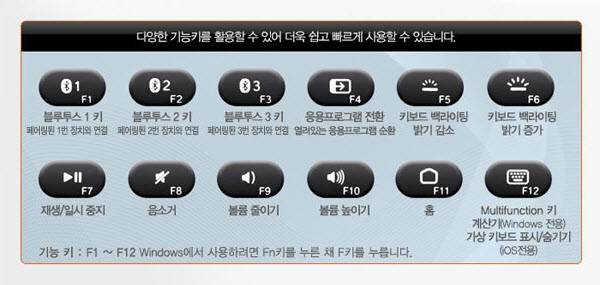
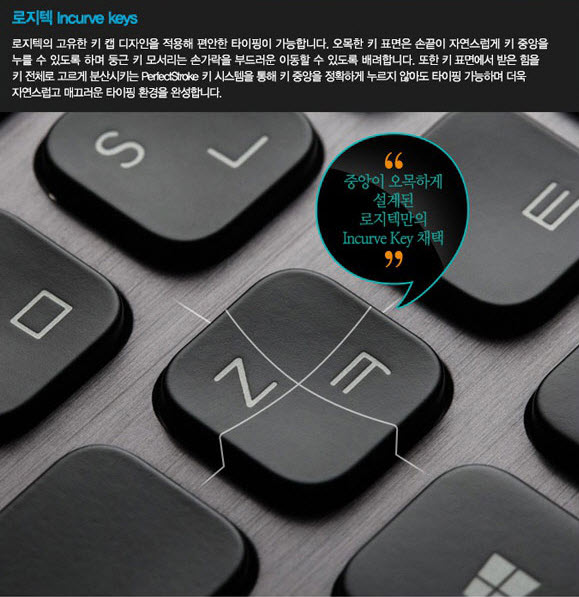


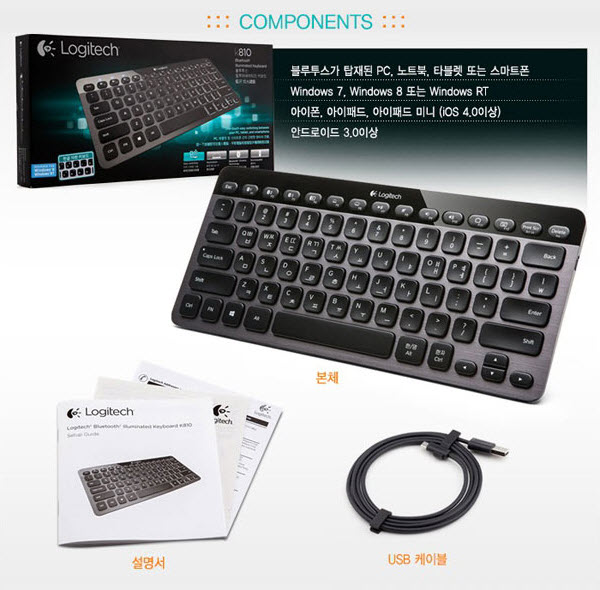




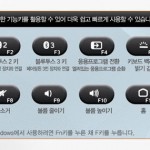












(1) (Logitech 한영 K810 키보드는 어디에서 살 수 있어요?)
Where can I buy the Logitech K810 Korean-English keyboard?
(2) (전 필리핀에 살기 때문에 이 키보드를 한국에서 주문해야 해요?)
Since I live in the Philippines, do I have to order this keyboard from Korea?
(3) (값이 얼마예요?)
How much does it cost?
(4) (감사합니다.)
Thank you.
안녕히 계십소오
데이비드 잭 기븐스드림
David Jack Givens
1.I regret selling-this off just due to passage of time, as shown on July 11 Review in comparison to the newer iRiver BEK-10B, for it remains far~ cooler AND compatible . Logitech has a newer model but bulky, so recommended as long as you don’t need a mouse-pad built-in .
2.if it’s NOT available in the Philippines : you should check near-by countries due to freight cost, like Japan (price same as S.Korea) and Hong Kong as price has hiked-up in South Korea (current W155,000 from when it was released 2013 at W130,000 – no-wonder it sold f-a-s-t !)
3.it is selling across the Pacific Ocean in North America : at Amazon and eBay for $80~90, bargain but should add trackable Priority shipping – for I won’t trust Philippine Postal Co. On the brighter-side you are dwelling amid outrageously-delicious Mangos <3
– all price above are of lowest discount On-Line –